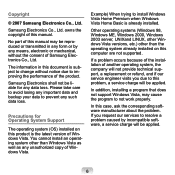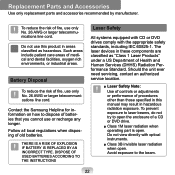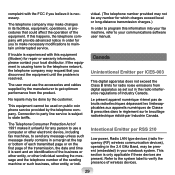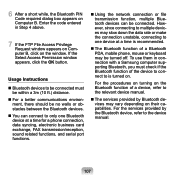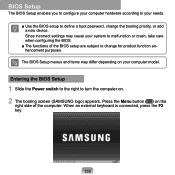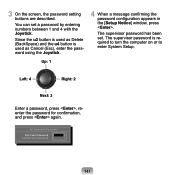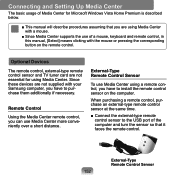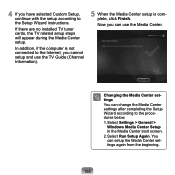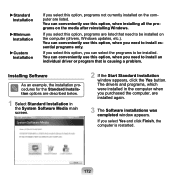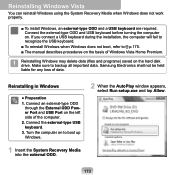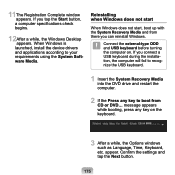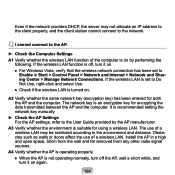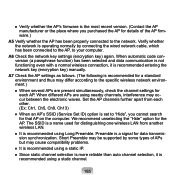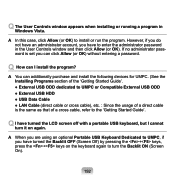Samsung Q1EX - 71G - Nano 1.2 GHz Support and Manuals
Get Help and Manuals for this Samsung item

View All Support Options Below
Free Samsung Q1EX manuals!
Problems with Samsung Q1EX?
Ask a Question
Free Samsung Q1EX manuals!
Problems with Samsung Q1EX?
Ask a Question
Most Recent Samsung Q1EX Questions
How Do Get A Word Processing Program On My Galaxy Tab?
(Posted by cbirka82 13 years ago)
Unable To Connect To Internet
My tablet get's too hot toosoon and lose the inernet connection or the wireless cards stop working.
My tablet get's too hot toosoon and lose the inernet connection or the wireless cards stop working.
(Posted by guiliam2000 13 years ago)
Samsung Q1EX Videos
Popular Samsung Q1EX Manual Pages
Samsung Q1EX Reviews
We have not received any reviews for Samsung yet.