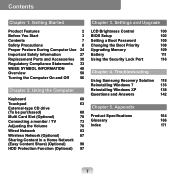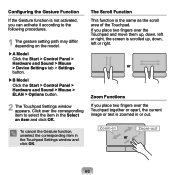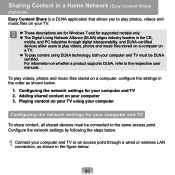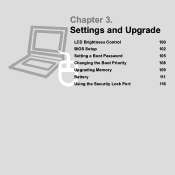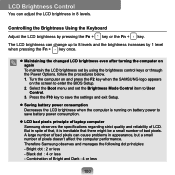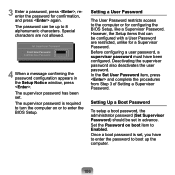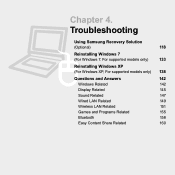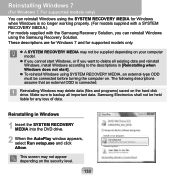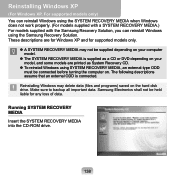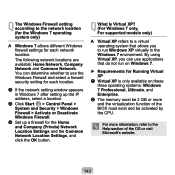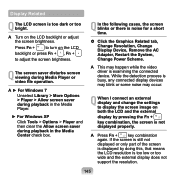Samsung Q310 - AA01 - Core 2 Duo GHz Support and Manuals
Get Help and Manuals for this Samsung item

View All Support Options Below
Free Samsung Q310 manuals!
Problems with Samsung Q310?
Ask a Question
Free Samsung Q310 manuals!
Problems with Samsung Q310?
Ask a Question
Most Recent Samsung Q310 Questions
Admin Password Reset
I never wrote down, nor used a back up of any type for my password. Being that I hadn't used my c...
I never wrote down, nor used a back up of any type for my password. Being that I hadn't used my c...
(Posted by yvonneortizmtz 11 years ago)
Samsung Q310 Videos
Popular Samsung Q310 Manual Pages
Samsung Q310 Reviews
We have not received any reviews for Samsung yet.