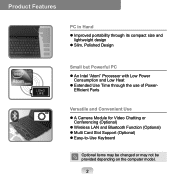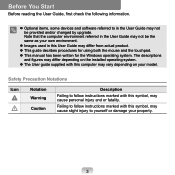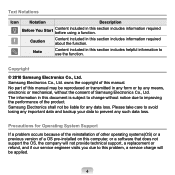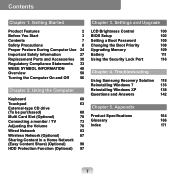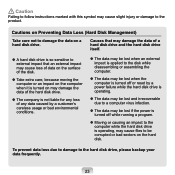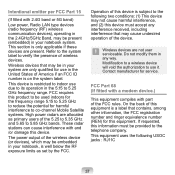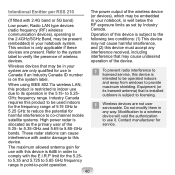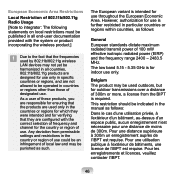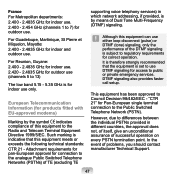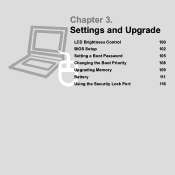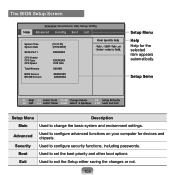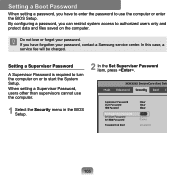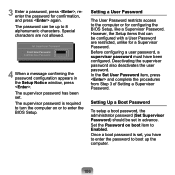Samsung Q310 Support Question
Find answers below for this question about Samsung Q310 - AA01 - Core 2 Duo GHz.Need a Samsung Q310 manual? We have 1 online manual for this item!
Question posted by yvonneortizmtz on August 15th, 2012
Admin Password Reset
I never wrote down, nor used a back up of any type for my password. Being that I hadn't used my computer for and I forgot my password. How can I reset an get a new password? I own a Samsung NP305ESA-A0345. Prod#MYJZY-WTFBN-HHXV6-P6PAX-7YHG5X16-96072. Manufactured Nov.2011
Current Answers
Related Samsung Q310 Manual Pages
Samsung Knowledge Base Results
We have determined that the information below may contain an answer to this question. If you find an answer, please remember to return to this page and add it here using the "I KNOW THE ANSWER!" button above. It's that easy to earn points!-
General Support
...should press often has the words LCD/CRT on the new Sony Vaio laptops are wired in jacks on your laptop's DVI video output jack. To reset the Windows Volume Control dialog, follow these steps: Turn on.... the HDMI 2 or HDMI/DVI IN jack, follow these steps: on your TV. You must use the combined HDMI/DVI jack to connect your 2005 or 2006 model Samsung TV to your mouse to resolve... -
General Support
... type " The IP address, subnet mask, gateway and domain name servers (DNS) will not be displayed in the admin account name password ...player. If you 're receiving: Unable to connect to reset the ip address. Please contact your internet provider. Disconnect and... and between the router and Blu-ray player. When done, use the number and buttons. ipconfig /all ". that your ... -
General Support
...to reset the BD Player and power cycle all Components. For further troubleshooting, please visit Atheros Modem/Wireless Router: Apparently there is admin, or vice versa. Please contact Manufacturer or... and password varies by entering the IP Address into your router uses, check the bottom of Service) list. To resolve this issue, please contact the router manufacturer for network...
Similar Questions
Required Bios Master Password
Hello.I have samsung notebook, model is NP350V5.I tried to remove password from bios by entering cur...
Hello.I have samsung notebook, model is NP350V5.I tried to remove password from bios by entering cur...
(Posted by jamestar 5 years ago)
How Do I Factory Reset My Samsung
How do I factory reset my Samsung the model number np355e5c-a01auF4 key doesn't workWanting to sell ...
How do I factory reset my Samsung the model number np355e5c-a01auF4 key doesn't workWanting to sell ...
(Posted by Katinthehat07 8 years ago)
Password Not Recognised
This morning I have been unable to access my laptop as the front page is telling me my password is n...
This morning I have been unable to access my laptop as the front page is telling me my password is n...
(Posted by rosark51 10 years ago)
How To Retrieve Or Reset Forgotten Password On The Wi-fi Connection
(Posted by ny26x 11 years ago)