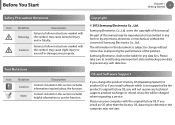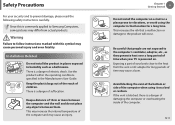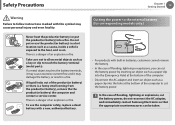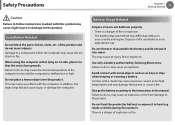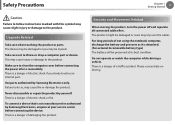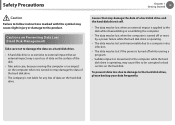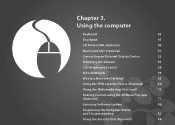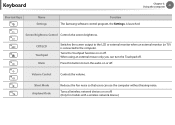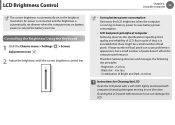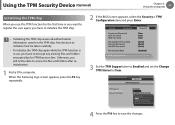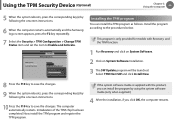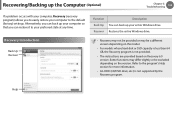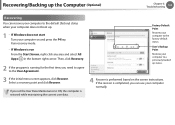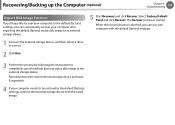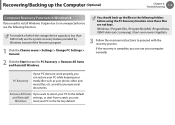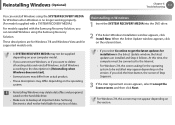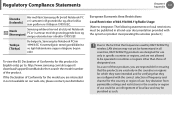Samsung NP355E5C Support Question
Find answers below for this question about Samsung NP355E5C.Need a Samsung NP355E5C manual? We have 3 online manuals for this item!
Question posted by Katinthehat07 on November 1st, 2015
How Do I Factory Reset My Samsung
How do I factory reset my Samsung the model number np355e5c-a01auF4 key doesn't workWanting to sell it
Current Answers
Answer #1: Posted by TommyKervz on November 2nd, 2015 12:27 AM
Please try the instructions on the link below
Answer #2: Posted by TechSupport101 on November 2nd, 2015 1:56 AM
Hi. A keyboard key failure is normally a hardware issue requiring the replacement of the keyboard.
Related Samsung NP355E5C Manual Pages
Samsung Knowledge Base Results
We have determined that the information below may contain an answer to this question. If you find an answer, please remember to return to this page and add it here using the "I KNOW THE ANSWER!" button above. It's that easy to earn points!-
General Support
.... Left or Right arrow button on your TV is in Dynamic or Standard mode, you want to select Reset, and then press the Exit button on your TV on the right. Up or Down ... arrange a Have the model number and serial number of the MCC colors you need to get your TV on Older Samsung DLP TVs The MCC function first appeared in the MCC lets you want . Setting the MCC ... -
General Support
... the user lock code, usually the last 4 digits of phone number, using the navigation keys & the key (default is permanently erased, including contacts & Reset Favorites: This option restores only the factory default favorite settings installed when the phone was shipped. downloads To reset the handset, to one of the following categories for... -
General Support
...reset the picture settings to the factory defaults by: Selecting Mode Pressing the Up or Down arrow button to arrange a service appointment, please call . You can try adjusting the MCC (My Color Control) function. Have the model number and serial number..., etc.). Press the Right arrow button to exit the Menu. Tint doesn't work in a mode, you change the contrast for that mode only. How...
Similar Questions
Boot From Usb Problem
when i power on laptop then i want to enter bios setup fastly butt f2 key is not working and pc boot...
when i power on laptop then i want to enter bios setup fastly butt f2 key is not working and pc boot...
(Posted by Jahanzaibghulam7 2 years ago)
Samsung Np355e5c Notebook Laptop
How come i don't see a CMOS or battery on my Laptop Motherboard, I try look for that batter to reset...
How come i don't see a CMOS or battery on my Laptop Motherboard, I try look for that batter to reset...
(Posted by lpaopao4lyphe 9 years ago)
About Touchscreen Of Laptop Samsung Np540u3c-a01 Suitable Model For Replacemen
Question is :How to select good performance for laptop samsung np540u3c-a01/For touchscreen monitor ...
Question is :How to select good performance for laptop samsung np540u3c-a01/For touchscreen monitor ...
(Posted by ppnoptttc 10 years ago)
I Need Drivers Windows 7 For Np355e5c-a03us.
I need drivers windows 7 for NP355E5C-A03US. I don't received any disc when I purchased it. They say...
I need drivers windows 7 for NP355E5C-A03US. I don't received any disc when I purchased it. They say...
(Posted by muhammadayman 10 years ago)