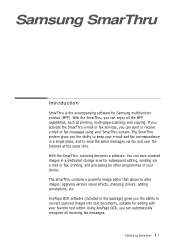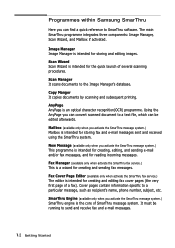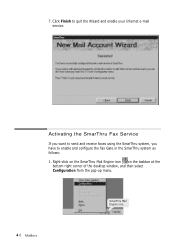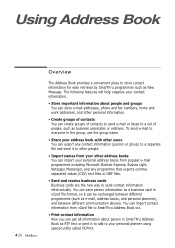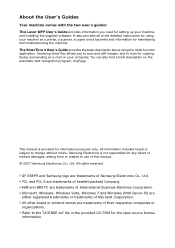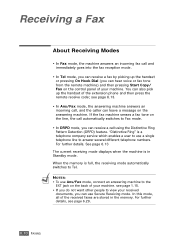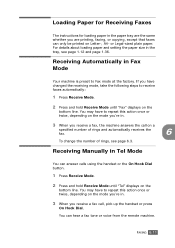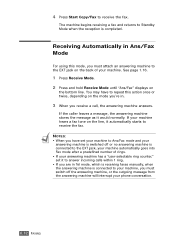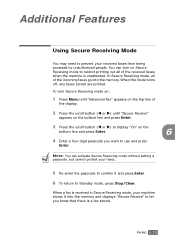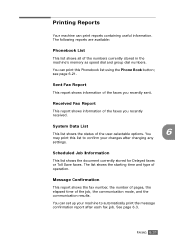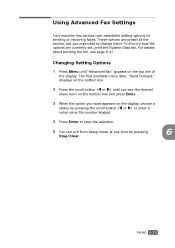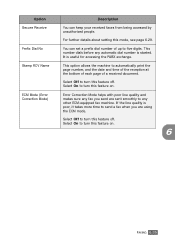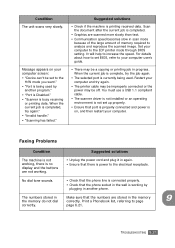Samsung SF-565PR Support Question
Find answers below for this question about Samsung SF-565PR.Need a Samsung SF-565PR manual? We have 7 online manuals for this item!
Question posted by Anonymous-39523 on October 5th, 2011
Does Not Receive Faxes
The person who posted this question about this Samsung product did not include a detailed explanation. Please use the "Request More Information" button to the right if more details would help you to answer this question.
Current Answers
Related Samsung SF-565PR Manual Pages
Samsung Knowledge Base Results
We have determined that the information below may contain an answer to this question. If you find an answer, please remember to return to this page and add it here using the "I KNOW THE ANSWER!" button above. It's that easy to earn points!-
General Support
... link your laptop PC to your computing device and is connected to your Sprint PCS phone so you can be received. Notice, that your phone is powered on. Your phone then returns to select Data/Fax In: Incoming Fax only. If So, How? Yes. Can I Send And Receive Faxes With My N200? Select Connection (4) Toggle to... -
General Support
...N200? What Are Web Alerts On The N200? What Is Call Guard And How Do I Send And Receive Faxes With My N200? To Download Additional Ringtones For The N200? What Items Come With My SPH-n200? ...Do I Download The Manual For The N200 In Spanish? Where Can I Return To Voice Mode After Receiving Data Or A Fax On My N200? Configurations Voice Dial, Notes Or Commands How Do I Lose My Data? My N200 ... -
General Support
...your e-mail. Network: The type of these settings, please stop here and contact your device. Outgoing Server Settings: The outgoing e-mail server may require authentication. The instructions ...then click next. Select desired frequency to download emails. (FYI if automatic email send/receive is selected and the ISP does not support an SSL connection, you will be unable...
Similar Questions
Unable To Receive Fax.
I am unable to receive fax on SF-760P. I am able to send fax fine. Do not get any error message on s...
I am unable to receive fax on SF-760P. I am able to send fax fine. Do not get any error message on s...
(Posted by raymondsiu 8 years ago)
How Can I Receive Fax From Scx-340x Printer And Fax Machine
My fax machine does not receive fax from sender, machine dial tone ringing and in the panel document...
My fax machine does not receive fax from sender, machine dial tone ringing and in the panel document...
(Posted by ismirlee 9 years ago)
How To Samsung Sf-565pr Printer Toner Empty Solution
(Posted by srikantasamal90 12 years ago)
Trouble Shoot- Can Fax Out But Cannot Receive Faxes
Able to fax out but cannot receive faxes.
Able to fax out but cannot receive faxes.
(Posted by ddibattista 12 years ago)