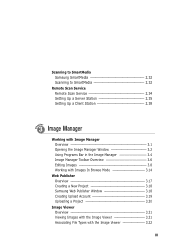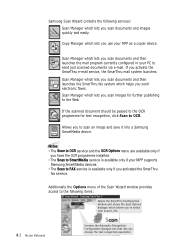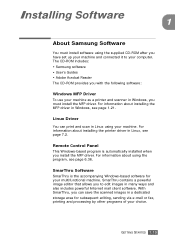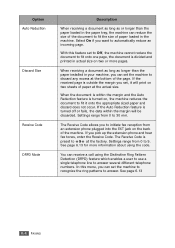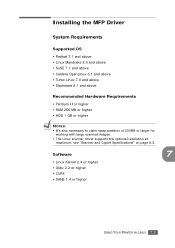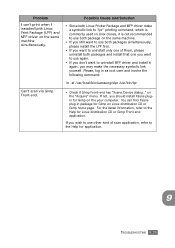Samsung SF-565PR Support and Manuals
Get Help and Manuals for this Samsung item

View All Support Options Below
Free Samsung SF-565PR manuals!
Problems with Samsung SF-565PR?
Ask a Question
Free Samsung SF-565PR manuals!
Problems with Samsung SF-565PR?
Ask a Question
Most Recent Samsung SF-565PR Questions
How I Can Change The Date *time
(Posted by vijayakumari88 11 years ago)
Where Can I Buy Paper Tray For Samsung Sf-565pr?
(Posted by daphnegd73 11 years ago)
How To Samsung Sf-565pr Printer Toner Empty Solution
(Posted by srikantasamal90 12 years ago)
Does Not Receive Faxes
(Posted by Anonymous-39523 12 years ago)
Samsung SF-565PR Videos
Popular Samsung SF-565PR Manual Pages
Samsung SF-565PR Reviews
We have not received any reviews for Samsung yet.