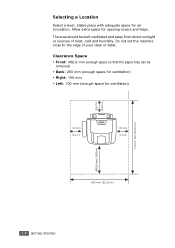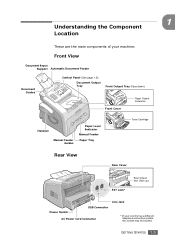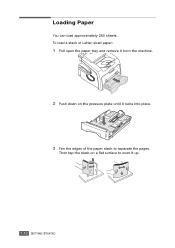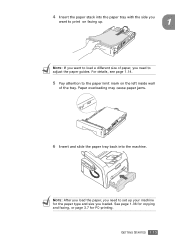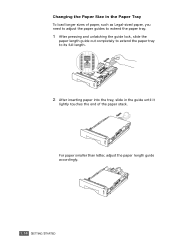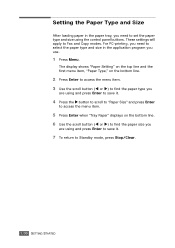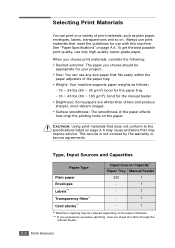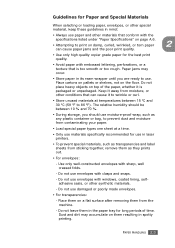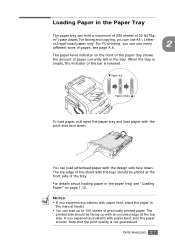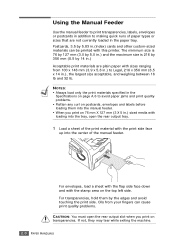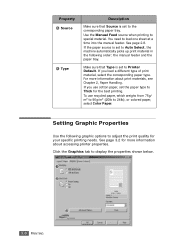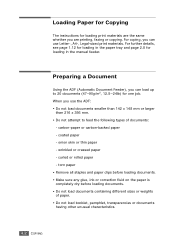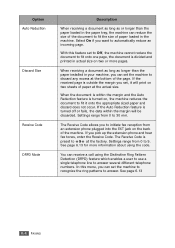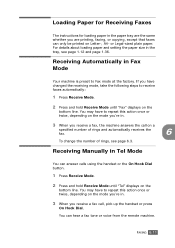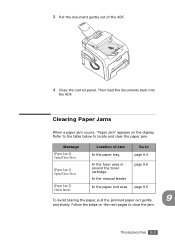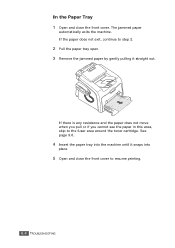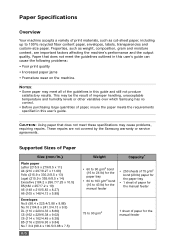Samsung SF-565PR Support Question
Find answers below for this question about Samsung SF-565PR.Need a Samsung SF-565PR manual? We have 7 online manuals for this item!
Question posted by daphnegd73 on April 23rd, 2012
Where Can I Buy Paper Tray For Samsung Sf-565pr?
The person who posted this question about this Samsung product did not include a detailed explanation. Please use the "Request More Information" button to the right if more details would help you to answer this question.
Current Answers
Related Samsung SF-565PR Manual Pages
Samsung Knowledge Base Results
We have determined that the information below may contain an answer to this question. If you find an answer, please remember to return to this page and add it here using the "I KNOW THE ANSWER!" button above. It's that easy to earn points!-
SGH-I607 - Configure ActiveSync To Sync Attachments SAMSUNG
... your question better? Were you think. very dissatisfied very satisfied Q2. Select the check box for all of questions ok How to Clear Jam in Paper Tray SCX-4725FN Content Feedback Q1. Tell us what you satisfied with this content? Select Ok. 19149. Product : Cell Phones > AT&T Cell Phones > submit... -
How to Clear Jam in Paper Tray SCX-4725FN SAMSUNG
... Jam in Paper Tray SCX-4725FN STEP 3. submit Please select answers for all of questions ok SCX-4725FN 277. If no, please tell us why so we can improve the content. Open and close the front cover to Clear Jam in Paper Exit Area SCX-6345N/XAA Content Feedback Q1. Product : Printers & Multifunction >... -
How to Clear Jam in MP Tray for CLP-510/510N SAMSUNG
... & Multifunction > If the paper is improperly loaded. How to Clear Jam in Multipurpose Tray SCX-6345N/XAA Content Feedback Q1. Were you print using the Multi-purpose Tray and the printer detects that there is either no , please tell us why so we can improve the content. How to Clear Jam in MP Tray...
Similar Questions
Printer Prints From Single Sheet/feed Paper Source, But Not From Main Paper Tray
Paper feeds just fine from single sheet source and prints perfectly. From main tray it starts to pul...
Paper feeds just fine from single sheet source and prints perfectly. From main tray it starts to pul...
(Posted by Anonymous-168298 2 years ago)
A4 Paper Comes Out Wrinkled At The Bottom Half, How Do I Fix This
(Posted by sachinbawa 9 years ago)
I Am Getting A 'printer Tray Empty' Message When The Paper Tray Is Full.
(Posted by Anonymous-61066 11 years ago)
How To Samsung Sf-565pr Printer Toner Empty Solution
(Posted by srikantasamal90 12 years ago)
Paper Jams
The main paper tray keeps jamming (paper will not feed through), but the manual feed tray will work....
The main paper tray keeps jamming (paper will not feed through), but the manual feed tray will work....
(Posted by ml35858 12 years ago)