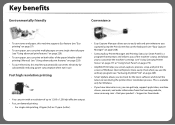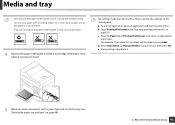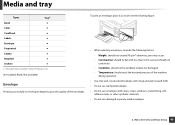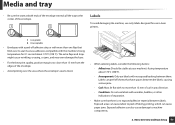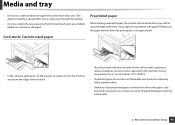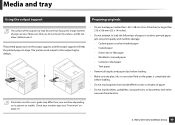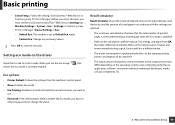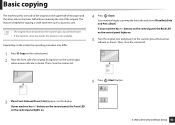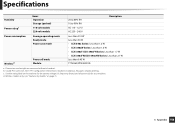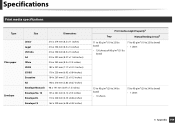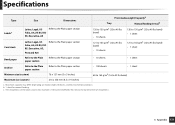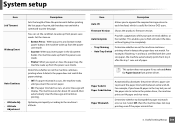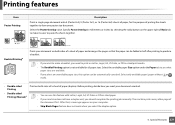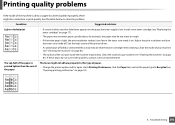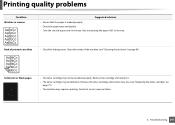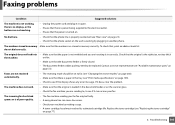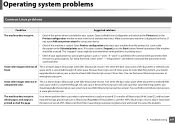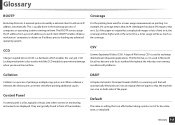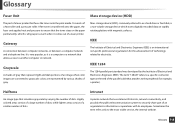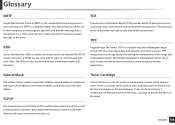Samsung SCX-3405FW Support Question
Find answers below for this question about Samsung SCX-3405FW.Need a Samsung SCX-3405FW manual? We have 5 online manuals for this item!
Question posted by sachinbawa on January 2nd, 2015
A4 Paper Comes Out Wrinkled At The Bottom Half, How Do I Fix This
The person who posted this question about this Samsung product did not include a detailed explanation. Please use the "Request More Information" button to the right if more details would help you to answer this question.
Current Answers
Related Samsung SCX-3405FW Manual Pages
Samsung Knowledge Base Results
We have determined that the information below may contain an answer to this question. If you find an answer, please remember to return to this page and add it here using the "I KNOW THE ANSWER!" button above. It's that easy to earn points!-
General Support
...On My SGH-I617? How Do I Transfer Files Using ActiveSync On My SGH-I617 What Items Come With My SGH-I617? How Do I Install Microsoft ActiveSync For My SGH-I617? Can I... Savings Time Patch for Mobile Devices Leap Year Calendar Patch for the SGH-I617 handset NEW!! Connectivity Microsoft ActiveSync Windows Mobile Device Center (WMDC) Settings & How Do I Fix This? Can An Image Be... -
General Support
...How Do I Find My SGH-I637 (Jack)'s Phone Number? What Items Come With My SGH-I637 (Jack) Phone? Where Do I Insert Or Remove ...In My Home Is Hidden/Encrypted, How Can I Find The Device Information Including The MAC Address On My SGH-I637 (Jack) ... Create/Delete Messages On My SGH-I637 (Jack) Phone? How Do I Fix The "Forbidden" Error Message Received While Browsing The Internet ... -
SGH-T939 - How To Reset SAMSUNG
... Downloads' section of the reset options below will completely erase all downloaded applications and personal files, including music, pictures, videos, and documents, that did not come pre-installed on the device. Paid applications can be re-downloaded free of charge if the same Google account is used after the reset. STEP 1.
Similar Questions
Ga Torn Piece Of Paper Is Stuck Behind A Silver Strip All The Way In The Back By
A torn piece of paper is stuck behind a silver strip all the way in the back by the rollers that fee...
A torn piece of paper is stuck behind a silver strip all the way in the back by the rollers that fee...
(Posted by slomi12 2 years ago)
Samsung Laser Scx-3405fw How To Load Paper. Not Loading
(Posted by Antotelos 9 years ago)
How To Fix Paper Jam 0 / 1 / 2 Error (for Scx-4300)
(Posted by legjohnra 10 years ago)
Any Other Option For Clearing Paper Jams?
According to the user manual and any information I've been able to find online, the only way to remo...
According to the user manual and any information I've been able to find online, the only way to remo...
(Posted by jenhunter369 11 years ago)