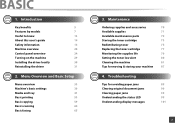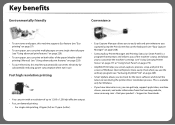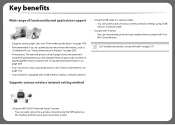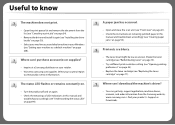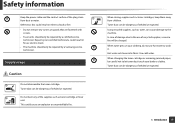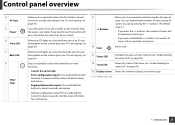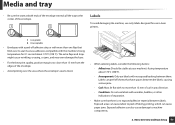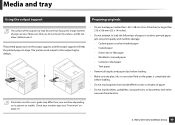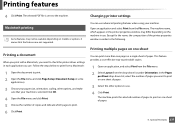Samsung SCX-3405FW Support Question
Find answers below for this question about Samsung SCX-3405FW.Need a Samsung SCX-3405FW manual? We have 5 online manuals for this item!
Question posted by slomi12 on February 19th, 2022
Ga Torn Piece Of Paper Is Stuck Behind A Silver Strip All The Way In The Back By
A torn piece of paper is stuck behind a silver strip all the way in the back by the rollers that feed the paper. It is impossible for me to get my hand in far enough. Is there a way to unscrew the bottom plate of the printer so that I can access it?
Current Answers
Answer #1: Posted by SonuKumar on February 20th, 2022 7:31 AM
https://www.manualslib.com/manual/201800/Samsung-Scx-3405.html?page=285#manual
Inside the printer
- Open the scanner unit. Figure : Scanner unit, open.
- Open the jam cover. Figure : Jam cover, open.
- Open the fuser dummy cover. ...
- Remove the jammed paper by gently pulling it straight out. ...
- Close the fuser dummy cover. ...
- Close the jam cover. ...
- Open the scanner unit. ...
- Open the middle cover.
Please respond to my effort to provide you with the best possible solution by using the "Acceptable Solution" and/or the "Helpful" buttons when the answer has proven to be helpful.
Regards,
Sonu
Your search handyman for all e-support needs!!
Related Samsung SCX-3405FW Manual Pages
Samsung Knowledge Base Results
We have determined that the information below may contain an answer to this question. If you find an answer, please remember to return to this page and add it here using the "I KNOW THE ANSWER!" button above. It's that easy to earn points!-
General Support
...way. Some features may cause the headset to rain or other household wastes at high temperatures (above 50° The device...2.0 Support Profile Headset Profile, Hands-Free Profile Operating range Up ...device complies with a pointed tool. To prevent possible harm to turn it was performed based on hold the Multifunction... (WEP350)? is a complex piece of its antenna must recharge ... -
General Support
...amp; 5 minutes operation time, SAMSUNG plasma monitor automatically operates All White mode every 5 minutes each period. Silver Strips from 1 x 1 to 5 x 5 Enhanced Colour with gamma control. All White, this Function refreshes... Clearer Images Video signal: AV, S-Video, Component, HDMI. (Not PC Signal) 3 Way Burn-in Protection 3 Types of Anti-Burn Program Screen burn-in OSD Menu, this function... -
General Support
...from the following options: Outgoing -Outgoing calls Incoming - Call restriction options can be accessed until the left soft key is pressed and the appropriate security code is entered. ... standby screen: Security (5). There are two ways to prevent unauthorized access to your phone: a Phone Lock and Call Restriction. (Note: Samsung does not have access to the desired option. How...
Similar Questions
A4 Paper Comes Out Wrinkled At The Bottom Half, How Do I Fix This
(Posted by sachinbawa 9 years ago)
What Weight Paper Is Recommended For A Samsung Scx4521f Printer
(Posted by Thooamasu 9 years ago)
How Do I Reload Paper In A Samsung 3405 Laser Printer
(Posted by Tufiras 10 years ago)
' Scan Unit Open Or Paper Jam 2' Message On My Clx3185w Printer
Could you please teach me how can I remove this message from the machine?
Could you please teach me how can I remove this message from the machine?
(Posted by cartdoc 11 years ago)
Any Other Option For Clearing Paper Jams?
According to the user manual and any information I've been able to find online, the only way to remo...
According to the user manual and any information I've been able to find online, the only way to remo...
(Posted by jenhunter369 11 years ago)