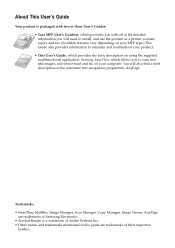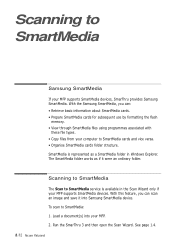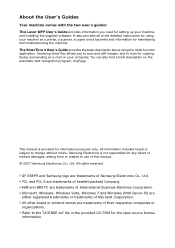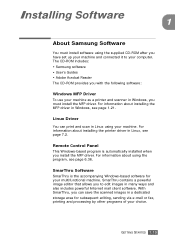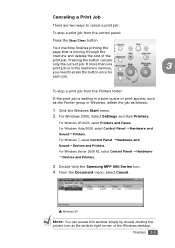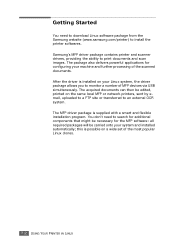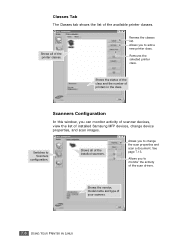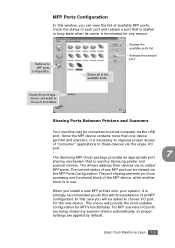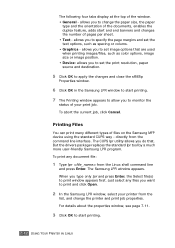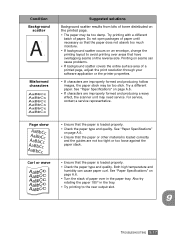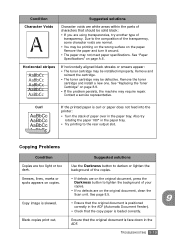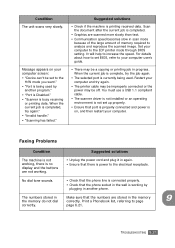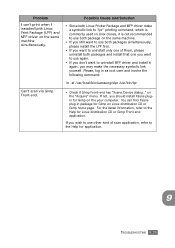Samsung SF-565PR Support Question
Find answers below for this question about Samsung SF-565PR.Need a Samsung SF-565PR manual? We have 7 online manuals for this item!
Question posted by srikantasamal90 on March 5th, 2012
How To Samsung Sf-565pr Printer Toner Empty Solution
Current Answers
Answer #1: Posted by BusterDoogen on March 5th, 2012 11:03 AM
- Open the front cover
- Remove the toner cartridge ( or cartridges )
- Gently shake the cartridge from side to side several times
- Insert the cartridge
- Close the front cover
If the error message is still displayed, replace the toner cartridge by visiting our parts distributor. http://www.samsungparts.com/
Related Samsung SF-565PR Manual Pages
Samsung Knowledge Base Results
We have determined that the information below may contain an answer to this question. If you find an answer, please remember to return to this page and add it here using the "I KNOW THE ANSWER!" button above. It's that easy to earn points!-
How to Replace Imaging Unit in CLX-3160FN SAMSUNG
CLX-3160FN 265. How to Replace Waste Toner Tank in CLX-3160FN 266. Color Multifunction Laser Printers > How to Replace Imaging Unit in CLX-3160FN STEP 6 STEP 7 STEP 8 How to Replace Toner Cartridges in CLX-3160FN How to Replace Imaging Unit in CLX-3160FN 264. Product : Printers & Multifunction > -
How to Remove fuser unit CLP-510-510N SAMSUNG
Color Laser Printers > Open the left cover Product : Printers & Multifunction > How to Load Paper SCX-4725FN 273. CLP-510N 553. How to Remove fuser unit CLP-510-510N Open left cover and press down firmly until the toner cartridges are ejected. 274. How to replace Fuser Unit CLP-600N/650N -
How to Replace Toner Cartridges in CLX-3160FN SAMSUNG
CLX-3160FN 264. How to Replace Toner Cartridges in CLX-3160FN 265. Color Multifunction Laser Printers > How to Replace Toner Cartridges in CLX-3160FN STEP 3 STEP 4 STEP 5 STEP 6 STEP 7 How to Clear Jam in Tray in CLX-3160FN 263. How to Replace Imaging Unit in CLX-3160FN Product : Printers & Multifunction >
Similar Questions
when toner cartige over then status bar shows "Please input new toner " but we refil powder ink succ...
Samsung SCX-4300 printer shows "Toner exhausted Replace Toner" error not removed with new printer ch...