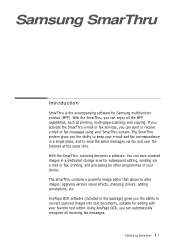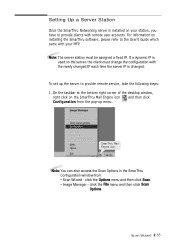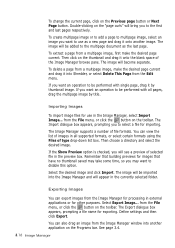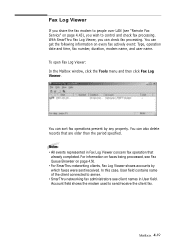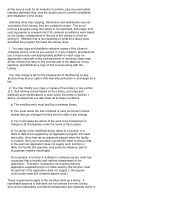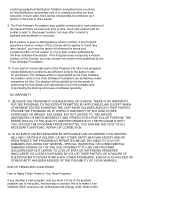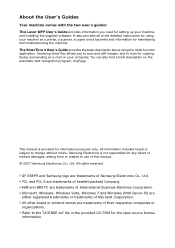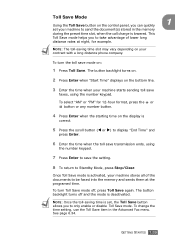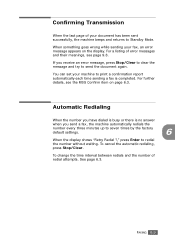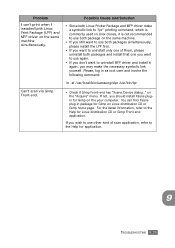Samsung SF-565PR Support Question
Find answers below for this question about Samsung SF-565PR.Need a Samsung SF-565PR manual? We have 7 online manuals for this item!
Question posted by vijayakumari88 on June 21st, 2012
How I Can Change The Date *time
The person who posted this question about this Samsung product did not include a detailed explanation. Please use the "Request More Information" button to the right if more details would help you to answer this question.
Current Answers
Related Samsung SF-565PR Manual Pages
Samsung Knowledge Base Results
We have determined that the information below may contain an answer to this question. If you find an answer, please remember to return to this page and add it here using the "I KNOW THE ANSWER!" button above. It's that easy to earn points!-
General Support
...Do I Copy Contacts From My SGH-X426 Phone To The SIM Card? The Time Doesn`t Adjust Automatically For Time Changes Or When Traveling To Other Time Zones On The X426, Can This Be Fixed? Do I Create Or Delete ...I Configure The Backlight On My SGH-X426 To Stay On Longer? Will The Missed Calls List Show Time And Date Of A Missed Call On The X426? Menu Item On The In Use Menu On The X426? ... -
General Support
... key to VIEW Left soft key for OPTIONS Set as the Time and Date from the main display. When changing wallpaper, To change wallpaper, there are options to something other than at&t. ... (3) Display Text (date/time) yes or no more information on the display. Selecting No will show just the graphic only. For changing to change wallpaper, selecting downloaded graphics as... -
General Support
... that blocks connection to Netflix. It will essentially 'block" Dynex DXWGRTR: This device would not allow to sit for 1-2 minutes before connecting to the network. your settings. ... on . Bypass the router and connect directly to ON. Blockbuster or Netflix Service is changing Date and Time. If you are described below . Reset the Blu-ray Player and Power Cycle all ...
Similar Questions
My Printer Still Shows No Ink Even After Change With New Cartridge And 100 Time
My printer still shows no ink even after change with new cartridge And 100 times turned off and on
My printer still shows no ink even after change with new cartridge And 100 times turned off and on
(Posted by FatemehZareian 2 years ago)
How Do I Change The Time Setting On The Samsung Sf-560 Fax Machine?
(Posted by Anonymous-55210 12 years ago)
How To Samsung Sf-565pr Printer Toner Empty Solution
(Posted by srikantasamal90 12 years ago)