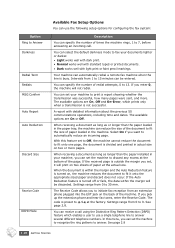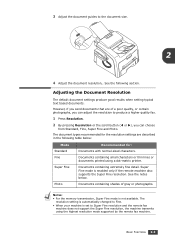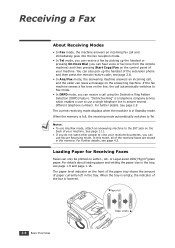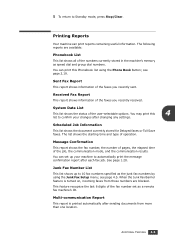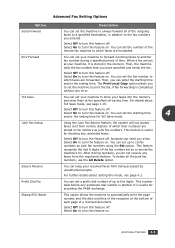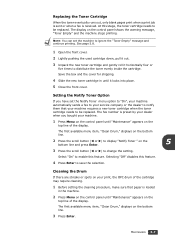Samsung SF-560 Support Question
Find answers below for this question about Samsung SF-560.Need a Samsung SF-560 manual? We have 3 online manuals for this item!
Question posted by Anonymous-55210 on March 30th, 2012
How Do I Change The Time Setting On The Samsung Sf-560 Fax Machine?
The person who posted this question about this Samsung product did not include a detailed explanation. Please use the "Request More Information" button to the right if more details would help you to answer this question.
Current Answers
Related Samsung SF-560 Manual Pages
Samsung Knowledge Base Results
We have determined that the information below may contain an answer to this question. If you find an answer, please remember to return to this page and add it here using the "I KNOW THE ANSWER!" button above. It's that easy to earn points!-
General Support
...; Outgoing Server Requires Authentication: the outgoing email server (SMTP) may be added to change the setting, if needed Press the right soft key for Finish If Auto Configuration was unsuccessful or you ...the account. If it each time you to your e-mail account. These settings will need to send e-mail. Leaving the box checked will allow the device to attempt to find your ... -
General Support
...keys Set to save alarm changes navigation keys Highlight Alarm Type, Press the center navigation key to hear the tone Highlight Alarm Volume, using the navigation keys Set desired...navigation keys Highlight Alarm Time, Set the alarm time, using the save the recurrence settings Highlight Snooze, using the navigation keys Select, using the navigation keys, the snooze setting from the following ... -
How To Pair A Bluetooth Device SAMSUNG
...fax transmission/reception, sound related functions, and serial port functions. To use them in the search field, and then select "Change Bluetooth settings". (Bluetooth Settings dialog appears) Select the Options tab. Windows 7 Using Bluetooth, you can type a passkey you pair your device... the Bluetooth device, refer to only one Bluetooth device at a time as Bluetooth ...
Similar Questions
Stand Alone Fax Machine
Can this machine be used without being connected to a PC as we need a stand alone fax machine for al...
Can this machine be used without being connected to a PC as we need a stand alone fax machine for al...
(Posted by thefernsresidential 11 years ago)
Sf-760p Fax Machine
The machine rings it answers says its receiving and completed. But does not print fax why
The machine rings it answers says its receiving and completed. But does not print fax why
(Posted by elaine71513 11 years ago)
No Answer Response
faxing multiple pages to a single phone # and getting no answer response
faxing multiple pages to a single phone # and getting no answer response
(Posted by dbaugh 12 years ago)
Samsung Sf-560: How Can I Clear The Report Memory Sent/rcv Etc? Factory Reset?
(Posted by cbennett88277 12 years ago)