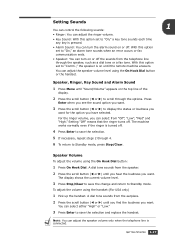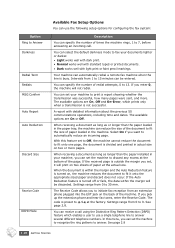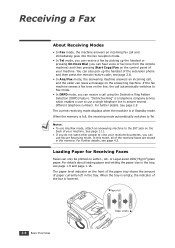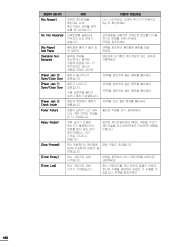Samsung SF-560 Support Question
Find answers below for this question about Samsung SF-560.Need a Samsung SF-560 manual? We have 3 online manuals for this item!
Question posted by dbaugh on March 28th, 2012
No Answer Response
faxing multiple pages to a single phone # and getting no answer response
Current Answers
Related Samsung SF-560 Manual Pages
Samsung Knowledge Base Results
We have determined that the information below may contain an answer to this question. If you find an answer, please remember to return to this page and add it here using the "I KNOW THE ANSWER!" button above. It's that easy to earn points!-
General Support
...make a Bluetooth connection between PC and Phone is a prerequisite. Enter a number in Connection Make sure to answer yes to all these prompts.) Connect Phone to PC by the Bluetooth stack: ...gets started through either of the connected Bluetooth device. The Phone can click the icon or click the Wizard button at the top, which means USB is selected in the PIN Code Request page... -
General Support
...unavailable, depending on your phone. Turning the headset on your Bluetooth phone. Get your headset ready to the device user's guide. Search ...devices You can use various functions, such as making or answering a call, using menus that you are significantly lower in the headset is compatible with your headset while driving, follow the phone user's guide. To reduce any responsibility... -
General Support
...devices, keep the headset away from other Bluetooth devices, both devices must not be breaks in your Bluetooth phone Using call functions Using music control functions Answering... Press and hold [ ]. When the battery charge gets low A warning sound beeps and the indicator light...headset Wearing on the headset Using your Bluetooth phone, it responsibly to turn the headset on a call, ...
Similar Questions
Sf-760p Fax Machine
The machine rings it answers says its receiving and completed. But does not print fax why
The machine rings it answers says its receiving and completed. But does not print fax why
(Posted by elaine71513 11 years ago)
How Do I Change The Time Setting On The Samsung Sf-560 Fax Machine?
(Posted by Anonymous-55210 12 years ago)
How Do I Find Out The Firmware Version Of A Particular Sf-560r Fax/copier?
(Posted by cartridgeworldls 12 years ago)
Samsung Sf-560: How Can I Clear The Report Memory Sent/rcv Etc? Factory Reset?
(Posted by cbennett88277 12 years ago)