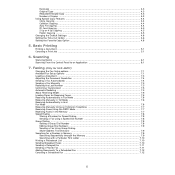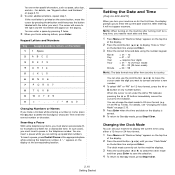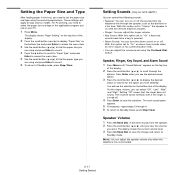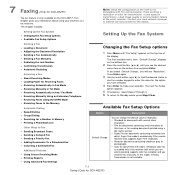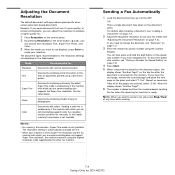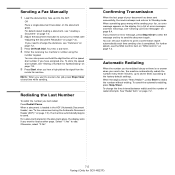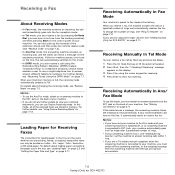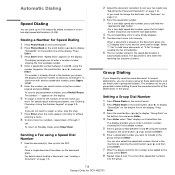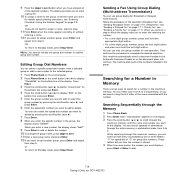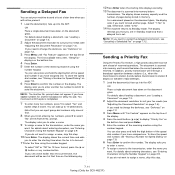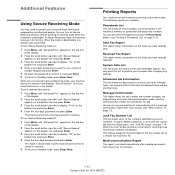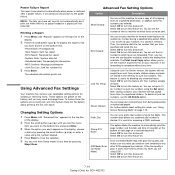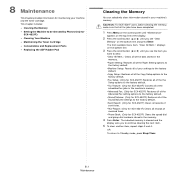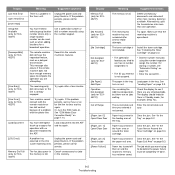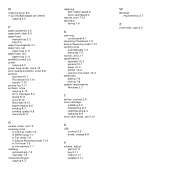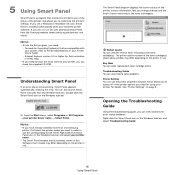Samsung SCX-4521FG Support Question
Find answers below for this question about Samsung SCX-4521FG - B/W Laser - All-in-One.Need a Samsung SCX-4521FG manual? We have 7 online manuals for this item!
Question posted by ismirlee on May 15th, 2014
How Can I Receive Fax From Scx-340x Printer And Fax Machine
My fax machine does not receive fax from sender, machine dial tone ringing and in the panel document receiving is showing but not receiving from machine and pc how can i fix this problem please help me about this.
Current Answers
Related Samsung SCX-4521FG Manual Pages
Samsung Knowledge Base Results
We have determined that the information below may contain an answer to this question. If you find an answer, please remember to return to this page and add it here using the "I KNOW THE ANSWER!" button above. It's that easy to earn points!-
General Support
...not available close to your printer to the nearest Samsung Authorized Service Center for a refund or exchange. Samsung will process RMA (Return Material Authorization) to Samsung. If the problem persists, our tech support... defective unit back to exchange the printer with our product. Samsung Printer/MFP/FAX Warranty Our printers carry 1 year industry-standard exchange warranty . -
General Support
... Speed Dial 4: Own Number 1: Voice Line 1 2: Voice Line 2 3: Data 4: Fax 5: FDN...Receive Settings 3: MMS Profile 7: Broadcast * 8: Memory Status 3: Recent Calls 1: Missed Calls 2: Calls Made 3: Calls Received...Tone 3: Message Tone 4: Power On/Off 5: Quiet Mode 6: Extra Tone 2: Display Settings 1: Wallpaper 2: Skin 3: Brightness 4: Front LCD Contrast 5: Backlight 6: Dialing Display 7: Front LCD 8: Show... -
General Support
...PC connection is required to apply the update to the Software download page. If the link does not work, it . To obtain the fix...Device"/ My Documents folder For Windows Mobile Device Center Start a Windows Mobile Device Center session, go to restart your device... device. Downloading the Patch For ActiveSync For Windows Mobile Device... emails when the device enters an unattended power saving ...
Similar Questions
Samsung Scx-4521 Service Manual
Require Samsung SCX-4521 Laser multi function printer service manual for repair purpose.
Require Samsung SCX-4521 Laser multi function printer service manual for repair purpose.
(Posted by sdargar 10 years ago)
How Can I Change The Feed Roller In A Scx4521 Printer
(Posted by VijayT 10 years ago)
On Cold Start 'display Shows Download From Pc '?.
when I switch NO the printer the display shows "download from pc" & when i tries to update from ...
when I switch NO the printer the display shows "download from pc" & when i tries to update from ...
(Posted by devadasnair7 11 years ago)
How Do I Send A Fax Via Speed Dial From Numbers I Programmed.
Most numbers show up by hitting Address Book, Ok and the number. However, some don't come up this wa...
Most numbers show up by hitting Address Book, Ok and the number. However, some don't come up this wa...
(Posted by epage 12 years ago)
No Catridge Problem
Hai, No catridge problem in samsung scx-4521f printer, everything is working properly but atlast v...
Hai, No catridge problem in samsung scx-4521f printer, everything is working properly but atlast v...
(Posted by maheshmcas86 13 years ago)