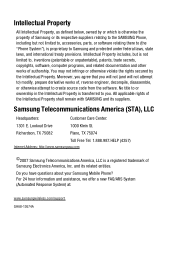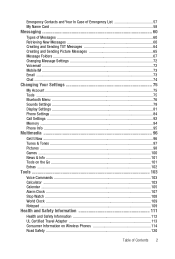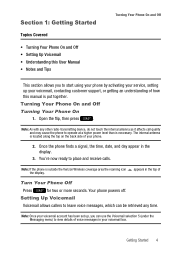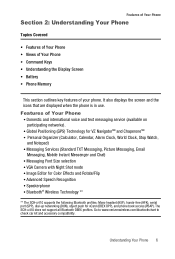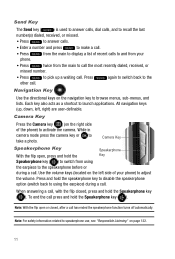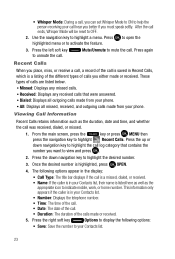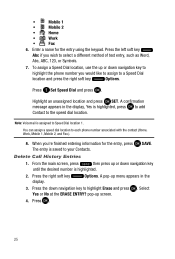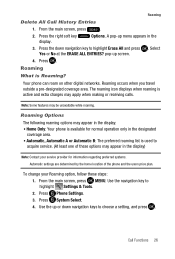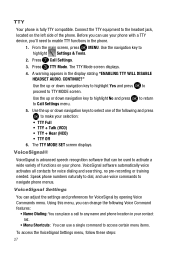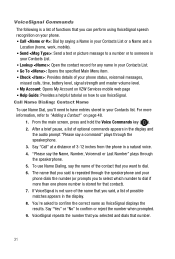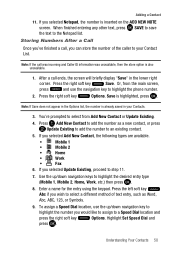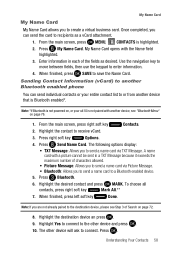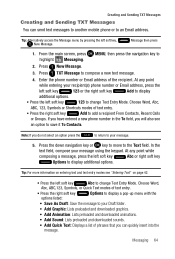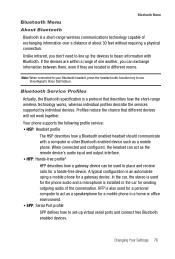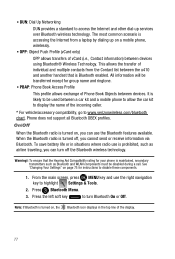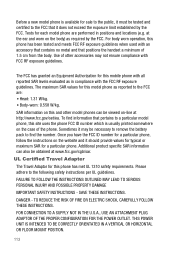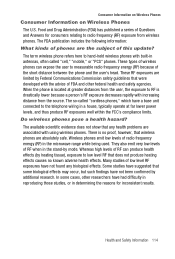Samsung SCH-U410 Support Question
Find answers below for this question about Samsung SCH-U410.Need a Samsung SCH-U410 manual? We have 1 online manual for this item!
Question posted by Mav93 on July 15th, 2020
Sim Location
Where is the sim card loaded on this phone?
Current Answers
Answer #1: Posted by INIMITABLE on July 15th, 2020 2:22 PM
"No sim card. verizon has an application called Backup Assistant.. It is free if you havea My Verizon account. 1.99 if you dont. It is fast take about 2imutes.Thats if you are staying with Verizon changing , upgrading phones" (Roosevelt James- https://www.fixya.com/support/t3607725-verizon_cell_phone_samsung_sch_u410_sim)
I hope this is helpful? PLEASE "ACCEPT" and mark it "HELPFUL" to complement my little effort. Hope to bring you more detailed answers
-INIMITABLE
Related Samsung SCH-U410 Manual Pages
Samsung Knowledge Base Results
We have determined that the information below may contain an answer to this question. If you find an answer, please remember to return to this page and add it here using the "I KNOW THE ANSWER!" button above. It's that easy to earn points!-
General Support
... Caller Group On My SGH-v205? Contacts From My SGH-v205 SGH-v205 To The SIM Card? The Font Size On My SGH-v205 If So How? Do I Disable Or Change... On My SGH-v205? Send Picture Messages? My SGH-v205 Support Speed Dial? How Many Locations Am I Make A 3-Way Call, Or Conference Call On My SGH-v205? My SGH-v205... From Another Mobile Phone? My SGH-v205 My SGH-v205 Support The Use Of MP3s? -
General Support
...I325 (Ace)? How Do I Change The Camera/Camcorder Auto Save Location On My SPH-I325 (Ace)? Can An Image Be Assigned ... My SPH-I325 (Ace)? Windows Mobile 6.1 Update For ACE FAQ Listing By Category Using The Phone Bluetooth Contacts Display Sounds Images MP3s ...I325 (Ace)? How Do I Copy Contacts From My SPH-I325 (Ace) Phone To The SIM Card? How Do I Assign A Ringtone To A Contact On My SPH-I325... -
General Support
.... MESSAGING 1: Create New Message 2: Inbox 3: Mobile Email 4: IM 5: Sent 6: Outbox 7: Drafts...Loading 12: Used Space 3. MEdia Mall 6. CV 2. Date 4: Phone 1: Language 2: Shortcuts 3: Slide Settings 5: Security 1: Lock Phone 2: Lock SIM Card 3: Check PIN Code 4: Lock Applications 5: Set FDN Mode 6: Change Phone... Alerts 2: Auto Record 3: Recording Location 7: Record Audio Settings 8: Calendar ...
Similar Questions
Where Is The Sim Card Located At Sch U485
where is the sim card located at sch u485
where is the sim card located at sch u485
(Posted by tbodomo 4 years ago)
Is There A Location For A Sim Card For The Samsung Sch-s738c Android Phone?
I have been trying to get a sim card on the phone but the problem is that I don't see any location f...
I have been trying to get a sim card on the phone but the problem is that I don't see any location f...
(Posted by euridiamavie 9 years ago)
I Have A Samsung Sch-u410t And I Am Wondering Where The Sim Card Is Located.
I have a Samsung SCH-U410T and I am wondering where the SIM card is located? or if it even has one?
I have a Samsung SCH-U410T and I am wondering where the SIM card is located? or if it even has one?
(Posted by dziola 10 years ago)
Where Do I Insert The Sim Card
I can not seem to find where to put in the SIM card and i cant find a slot in the back of the phnoe
I can not seem to find where to put in the SIM card and i cant find a slot in the back of the phnoe
(Posted by bea2198 11 years ago)