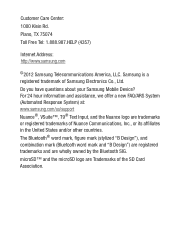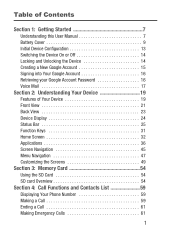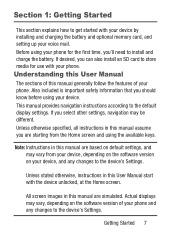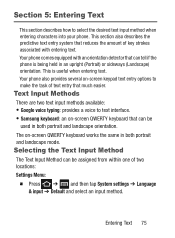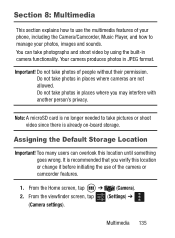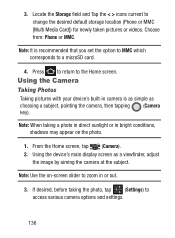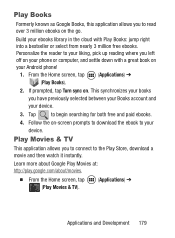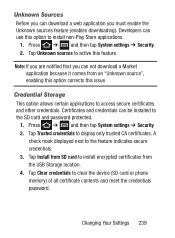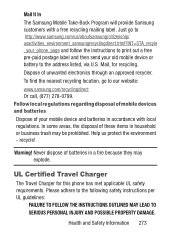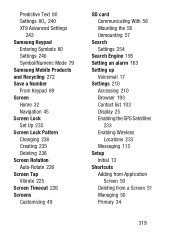Samsung SCH-S738C Support Question
Find answers below for this question about Samsung SCH-S738C.Need a Samsung SCH-S738C manual? We have 2 online manuals for this item!
Question posted by euridiamavie on May 3rd, 2014
Is There A Location For A Sim Card For The Samsung Sch-s738c Android Phone?
I have been trying to get a sim card on the phone but the problem is that I don't see any location for a sim card.
Current Answers
Answer #2: Posted by ricky61as2 on August 9th, 2018 10:32 PM
There is no external sim card on this model. You have to activate it online if it is a Tracfone through their site or straight talk if it is their phone etc. I have this phone and it has a sticker inside instead of a sim card under where the battery goes in. The sim card is not removable, it is internal. I hope this helps.
Related Samsung SCH-S738C Manual Pages
Samsung Knowledge Base Results
We have determined that the information below may contain an answer to this question. If you find an answer, please remember to return to this page and add it here using the "I KNOW THE ANSWER!" button above. It's that easy to earn points!-
General Support
... the handset & Caution: The plug-in SIM card and its contacts can be saved to the SIM card When a contact phone number is copied from the phone memory, to the left of the entry. prompt to save the contact on the SIM card will appear with a SIM card icon to the SIM card follow the steps below : Select Contacts (8) Select... -
General Support
... 1: Save Options 1: Pictures 2: Videos 3: Sounds 2: Phone Memory 1: Phone Memory Usage 2: My Pictures 3: My Videos 4: My Ringtones 5: My Music 6: My Sounds 3: Card Memory * 1: Card Memory Usage 9: Phone Info 1: My Number 2: SW/HW Version 3: Icon Glossary 0: SIM Info Card memory menu listing is available only when memory card is available by clicking on the SCH-U810 (Renown) or click here . ... -
General Support
... 2.11.4.1 Receiving Option 2.11.4.2 Service Loading 2.12 Used Space 3 YELLOWPAGES 4 Mobile Web 5 MEdia Mall 6 AT&T GPS 6.1 Shop GPS Apps 6.2 AT&... Phone 9.4.5.2 Lock SIM Card 9.4.5.3 Check PIN Code 9.4.5.4 Lock Applications 9.4.5.5 Set FDN Mode 9.4.5.6 Change Phone ... Alerts 9.7.6.2 Auto Record 9.7.6.3 Recording Location 9.7.6.3.1 Phone 9.7.6.3.2 Memory Card 9.7.7 Record Audio 9.7.7.1 Default Name...
Similar Questions
Sim Card For Galaxy Certain Sch S738c
which size sim card for the samsung galaxy certain sch s738c
which size sim card for the samsung galaxy certain sch s738c
(Posted by Theklingler 4 years ago)
Galexy Sch-s738c Phone Set Default Save 2 Sd Card Downloads Files
have samsung galexey sch-s738c have been unable to get or set default setting or any files to SD car...
have samsung galexey sch-s738c have been unable to get or set default setting or any files to SD car...
(Posted by pcmucha77 9 years ago)
Samsung Sch-s738c Bugged Phone
Ok lately my sch-s738c has been picking up some strange noise interference is my phone wired or what...
Ok lately my sch-s738c has been picking up some strange noise interference is my phone wired or what...
(Posted by scheatham 9 years ago)
What System Apps Deleted From A Sch M828c Android Phone
(Posted by lyn9tdkmodh 10 years ago)
How To Setup A Vpn On A Metropcs Samsung Sch-r720 Android Phone
(Posted by Davkare 10 years ago)