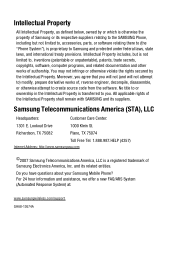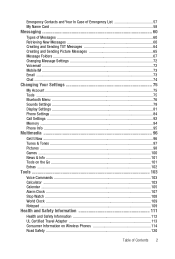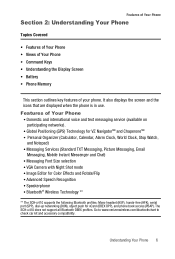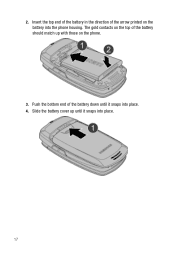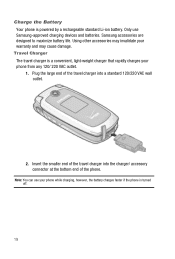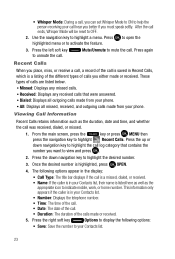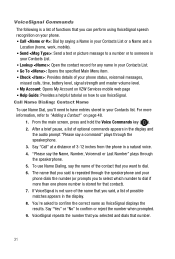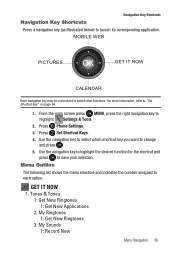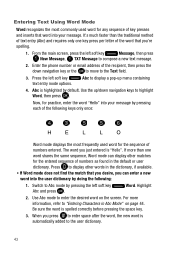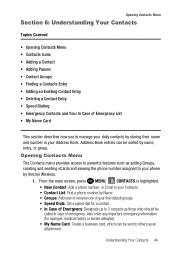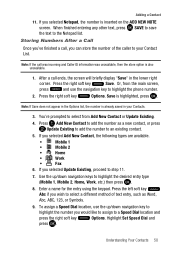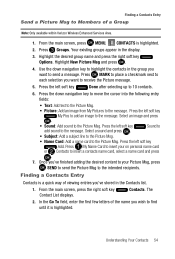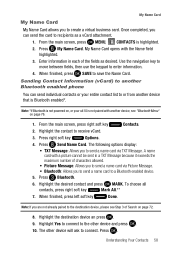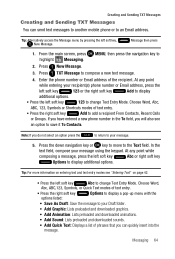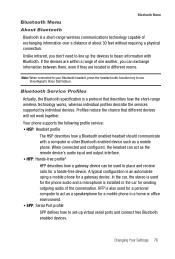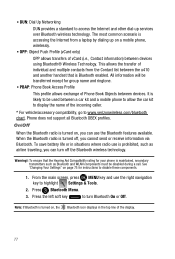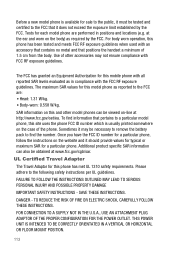Samsung SCH-U410 Support Question
Find answers below for this question about Samsung SCH-U410.Need a Samsung SCH-U410 manual? We have 1 online manual for this item!
Question posted by bea2198 on October 1st, 2012
Where Do I Insert The Sim Card
I can not seem to find where to put in the SIM card and i cant find a slot in the back of the phnoe
Current Answers
Related Samsung SCH-U410 Manual Pages
Samsung Knowledge Base Results
We have determined that the information below may contain an answer to this question. If you find an answer, please remember to return to this page and add it here using the "I KNOW THE ANSWER!" button above. It's that easy to earn points!-
General Support
... be used to be entered as 911, may require a SIM card to determine if additional local emergency numbers were saved on the SIM card. Simply enter the emergency number 112 and press Note: Some service providers may also be inserted, and in any country, with or without a SIM card inserted, if you are within a mobile phone network's service area. -
General Support
... : Remove the memory card slot cover, located on the left side of the device Insert a microSD memory card into the memory card slot until it says My Pictures) and then tap Storage Card Tap and hold on the SCH-I760 were saved to ...the My Pictures folder. How Do I Transfer Pictures From My SCH-i760 Phone To My Computer? How Do I Transfer Pictures From My SCH-I760 Phone To My Computer? -
General Support
... Mass Storage will permanently erase all memory cards out of reach of the Verizon Wireless Mobile Office kit to the handset or PC Important... Pull out and up the memory card slot cover Insert the formatted microSD card into the memory card slot Connect the USB data cable to...I Use Them On My SCH-U750 (Alias 2) Phone? To learn how to format the microSD memory card, using the mass storage feature...
Similar Questions
I Have A Samsung Sch-u410t And I Am Wondering Where The Sim Card Is Located.
I have a Samsung SCH-U410T and I am wondering where the SIM card is located? or if it even has one?
I have a Samsung SCH-U410T and I am wondering where the SIM card is located? or if it even has one?
(Posted by dziola 10 years ago)