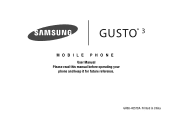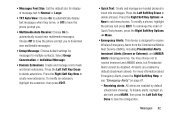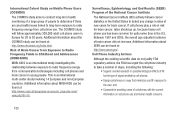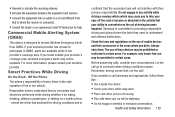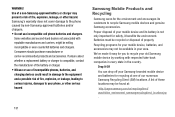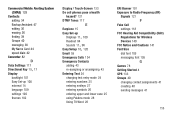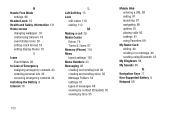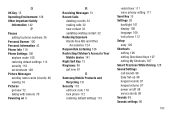Samsung SM-B311V Support Question
Find answers below for this question about Samsung SM-B311V.Need a Samsung SM-B311V manual? We have 1 online manual for this item!
Question posted by Jimmykata3 on December 18th, 2015
Where To Insert Sim Card
where to insert sim card
Current Answers
Answer #1: Posted by TommyKervz on December 19th, 2015 12:22 AM
According to the specs on the link below, this is Verizon wireless cell phone' it does not insert SIM card.
http://www.samsung.com/us/support/owners/product/SM-B311VZKPVZW
Related Samsung SM-B311V Manual Pages
Samsung Knowledge Base Results
We have determined that the information below may contain an answer to this question. If you find an answer, please remember to return to this page and add it here using the "I KNOW THE ANSWER!" button above. It's that easy to earn points!-
General Support
... cases, other emergency numbers, such as well. Please contact your service provider to make an emergency call in any country, with or without a SIM card inserted, if you are within a mobile phone network's service area. How Do I Make An Emergency Call On My SGH-I617? This number can normally be entered as 911, may require... -
General Support
... time. It is a great mobile for ergonomic ease and visual aesthetics. • SMS storage of up to wireless communication. Converter Calculator in-phone calculators which is worth in the...Text Input T9 Cell broadcast SMS Connectivity PC Sync Application SAMSUNG PC Studio Memory User Memory 500KB Phone book entries 500 SMS Memory 300 + SIM msg Personal Information Management Calendar... -
General Support
This number can normally be inserted, and in any country, with or without a SIM card inserted, if you are within a mobile phone network's service area. In some cases the PIN code to be entered as 911, may require a SIM card to be used to determine if additional local emergency numbers were saved on the SIM card. Simply enter the emergency...
Similar Questions
How Do I Unlock My Phone Sm-b311v
Its been about a year since I've used phone ,phone that I was using is messed up from turning over i...
Its been about a year since I've used phone ,phone that I was using is messed up from turning over i...
(Posted by Wendyswinney 4 years ago)
I M Not Able To Use Wifi In My Samsung A 8 Mobile Phone.
Whenever i try to on my wifi in my Samsung A8 mobile phone , its not getting on. I approached Samsun...
Whenever i try to on my wifi in my Samsung A8 mobile phone , its not getting on. I approached Samsun...
(Posted by akash96299 7 years ago)
My Samsung Mobile Phone To Pc Usb Driver Is Not Working Where Can I Get A Fix
My Samsung mobile phone GT-E2121B to pc usb driver is not working where can I get a fix, when wind...
My Samsung mobile phone GT-E2121B to pc usb driver is not working where can I get a fix, when wind...
(Posted by julesn9 12 years ago)