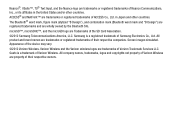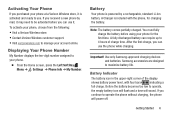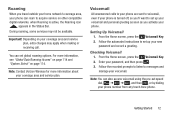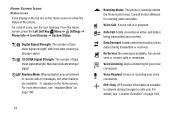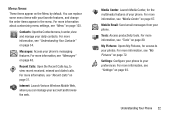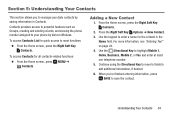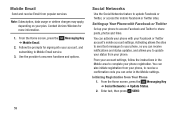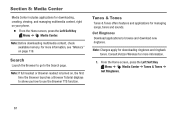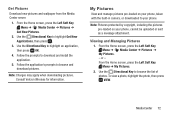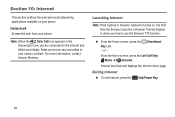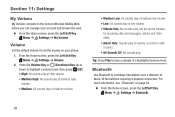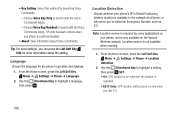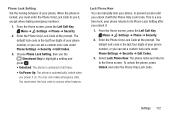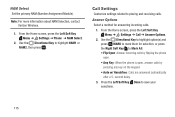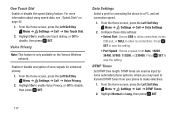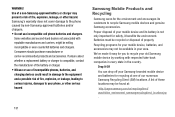Samsung SM-B311V Support Question
Find answers below for this question about Samsung SM-B311V.Need a Samsung SM-B311V manual? We have 1 online manual for this item!
Question posted by aflynt33 on September 17th, 2015
Unlock Verizon Wireless Prepaid Phone Sm-b311v
Samsung
Current Answers
Answer #1: Posted by TechSupport101 on September 18th, 2015 12:04 AM
Hey - See the video here www.youtube.com/watch?v=taJj87yTw0Q for your unlock options.
Related Samsung SM-B311V Manual Pages
Samsung Knowledge Base Results
We have determined that the information below may contain an answer to this question. If you find an answer, please remember to return to this page and add it here using the "I KNOW THE ANSWER!" button above. It's that easy to earn points!-
SCH-u960 - How To Configure USB Settings SAMSUNG
...'s USB setting for a computer (This may require additional service activation available through Verizon Wireless) Ask On Plug: The handset will prompt you to select the USB mode each time... USB data cable is connected, the device is connected to the phone and to the USB port of the Verizon Wireless Mobile Office kit to utilize the handset as a modem for Media Sync Mode... -
SCH-I910 - How Do I Use My Storage To Free Up Storage Memory On My Samsung Omnia? SAMSUNG
...steps to the right of Default storage , then choose Tap OK Changing the default Word Mobile storage location You can avoid storage memory issues by doing things like changing the default camera ...: Start the camera application. Product : Cell Phones > STEP 3. In the Settings Menu, select the Options icon in the lower left hand corner of the screen. Verizon Wireless Cell Phones > -
SCH-U550 - How To Lock The External Touch Keypad SAMSUNG
...only functional when the backlight is on the front of the phone. How To Insert A microSD Card Content Feedback Q1. ...Phones > How To Lock The External Touch Keypad STEP 1. What could we have done to answer your phone to lock/unlock the touch keypad(i.e. SCH-U550 - Tell us what you satisfied with this content? Verizon Wireless Cell Phones > Lock the keypad Press the Lock/Unlock...
Similar Questions
How Do I Unlock My Phone Sm-b311v
Its been about a year since I've used phone ,phone that I was using is messed up from turning over i...
Its been about a year since I've used phone ,phone that I was using is messed up from turning over i...
(Posted by Wendyswinney 4 years ago)
Samsung Sm-b311v Driver
How can I download samsung sm-b311v driver to my computer so that I can transfer media to my phone w...
How can I download samsung sm-b311v driver to my computer so that I can transfer media to my phone w...
(Posted by joebowick 7 years ago)
My Verizon Samsung Flip Phone Freezes On The Red Verizon Screen. Whats Wrong
with it
with it
(Posted by kayrichard1102 8 years ago)
How To Reset A Verizon Wireless Prepaid Cell Phone With The Model Sch-u365
(Posted by MANTmo 9 years ago)