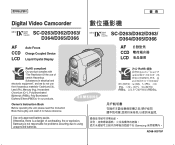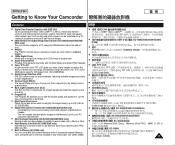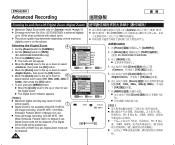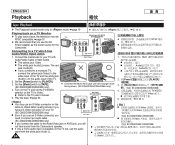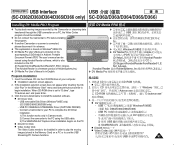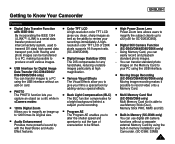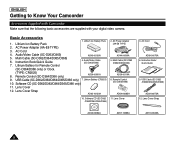Samsung SC-D364 Support Question
Find answers below for this question about Samsung SC-D364.Need a Samsung SC-D364 manual? We have 4 online manuals for this item!
Question posted by indiochapin on May 12th, 2011
Well I Need An Av/s Cable
were i could find an AV/A cable for my digital cam
Current Answers
Related Samsung SC-D364 Manual Pages
Samsung Knowledge Base Results
We have determined that the information below may contain an answer to this question. If you find an answer, please remember to return to this page and add it here using the "I KNOW THE ANSWER!" button above. It's that easy to earn points!-
Using Anynet+ With A Home Theater SAMSUNG
...models in ) and the Home Theater (HDMI out). an optical cable from the Digital Audio Out on the back of the TV to HDMI 1 on the rear of the Anynet+ Home...In on the rear of the Anynet+ Television (LN40A750) HDMI When you need an HDMI cable and a Digital Optical cable. LED TV 2318. Optical out on the rear of the Anynet+ Home Theater (... -
How To Choose Your Video And Audio Connections For Your Home Theater SAMSUNG
... in beams of surround sound formats except for the HD audio formats and 7.1 surround sound. connect using Digital Audio (Optical), you need to use a coaxial audio cable. RCA Audio RCA audio is the highest quality, separate audio connection. How To Choose Your Video And Audio Connections For Your Home Theater Audio Connections Because all... -
General Support
... or PC. It is connected to select add/install new modem. Once you will need an additional driver for the N200, not included with windows. To do not need a data cable for the phone. You do this you will need to your local access provider. Be sure that the phone is compatible with the...
Similar Questions
Where's The Power Button Samsung Sc-d353 Mini Dv Digital Cam
(Posted by Coosmbiggie 9 years ago)
I Need Installation Cd For Samsung Flashcam Video Camera Model#smx-f34ln/xaa
(Posted by chris731948 10 years ago)
Need The Sofware Of Sc D372 MiniDVD Samsung Digital Cam Ntsc Thanks Thanks
(Posted by glatourn 10 years ago)
Why There Is No Sound On My Video Camera After I Record?
(Posted by sunuky1288 12 years ago)
No Picture On Lcd Screen On My Digital Video Camera Sc-d353
I get no pictue or any light on my lcd screen but i can retrieve pictures on my computer . My screen...
I get no pictue or any light on my lcd screen but i can retrieve pictures on my computer . My screen...
(Posted by joger571 12 years ago)