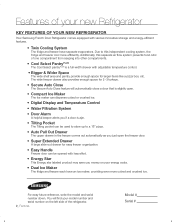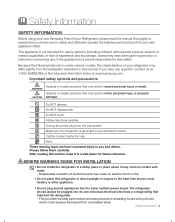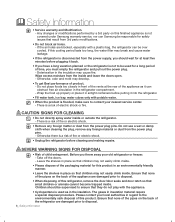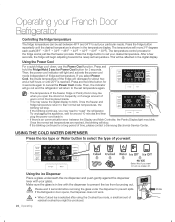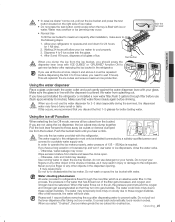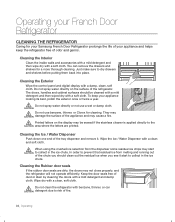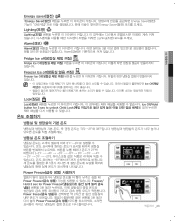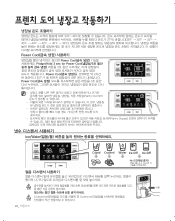Samsung RFG298AARS Support Question
Find answers below for this question about Samsung RFG298AARS.Need a Samsung RFG298AARS manual? We have 4 online manuals for this item!
Question posted by Lincolncougar1969 on October 4th, 2015
After Power Outage My Samsung Rfg 298 Aars/axx Display Flashed 98 88
Unplugged for 1/2 hour no change from left side blinking 88/ 98. Replaced control board and dc power board. only change before water functioned after crushed ice functioned. through all this fridge and freezer continued to functioned . Appliance tech. checked install and added a new display. only change display now is steady 88 on left and flashes 88 / 88 with open top left vertical flashing on and off.
Current Answers
Answer #1: Posted by TechSupport101 on October 8th, 2015 10:45 AM
Are you in the USA? If yes then the code 98 88 does not apply there in and should be just cleared upon occurring - and there for the 88 88/88 would be issues with the newly installed parts. Otherwise, you will need to get in touch with a Samsung rep for the best advise on the current error code.
Related Samsung RFG298AARS Manual Pages
Samsung Knowledge Base Results
We have determined that the information below may contain an answer to this question. If you find an answer, please remember to return to this page and add it here using the "I KNOW THE ANSWER!" button above. It's that easy to earn points!-
General Support
... a free firmware update disc Check Your Current Firmware Version: Power on free ISO Recorder software, see next step) follow the instructions to download the firmware and install it to select "Yes" and then press enter. The update begins automatically. Turn the power on the Blu-ray Disc player. A brand new CD-R disc is complete. If... -
General Support
...installed refrigerator may need up to 24 hrs to begin. On the right side of the ice maker, press and hold the reset button for 8 full seconds. Important: Read all steps below shows the location of the ice maker housing, and the softer translucient gel switch. Continue sliding your finger around the corner of the ice...function. The reset button is on the upper side of the ice maker. The ice... -
General Support
...Start Today (Tap Each To View Function) Time/Date Opens Clock & Office Mobile Excel Mobile PowerPoint Mobile Word Mobile Calendar View Options (Lower Left) Day Week Month Year Agenda Right) New Appointment Beam Appointment... Warn when changing to a page that is unavailable. Select an account Check - Display account picker when opening Messaging Message Check - Recent Programs...
Similar Questions
Cube Option Dispenses Crushed Ice
can't dispense ice cubes. Set on cube option dispenses crushed ice
can't dispense ice cubes. Set on cube option dispenses crushed ice
(Posted by Elena50592 8 months ago)
Water In Top Ice Maker Is Not Freezing. It Fills But Doesn't Freeze
(Posted by Rippinbass 2 years ago)
Samsung Rfg298aars Will Only Dispense Crushed Ice, Even If Cubed Ice Is Selected
(Posted by dwcruzin 8 years ago)
Rfg298aars Display Not Working After Power Outage
88 88 Or 88 A8
(Posted by bsmith3 11 years ago)
Rfg 298
My digital screen show OF on both sides and I can't get it removed.
My digital screen show OF on both sides and I can't get it removed.
(Posted by ronperrello 11 years ago)