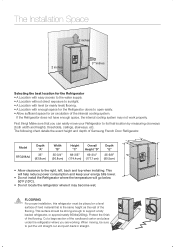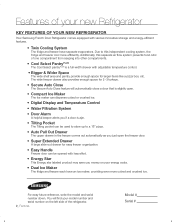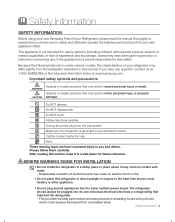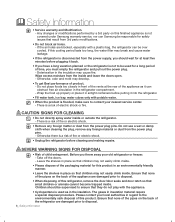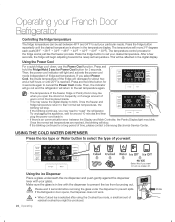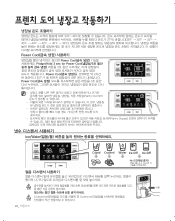Samsung RFG298AARS Support Question
Find answers below for this question about Samsung RFG298AARS.Need a Samsung RFG298AARS manual? We have 4 online manuals for this item!
Question posted by bsmith3 on March 19th, 2013
Rfg298aars Display Not Working After Power Outage 88 88 Or 88 A8
The person who posted this question about this Samsung product did not include a detailed explanation. Please use the "Request More Information" button to the right if more details would help you to answer this question.
Current Answers
Answer #1: Posted by jim50090 on June 4th, 2013 4:17 PM
I had the exact same thing happen to me. I did a chat with Samsung and they said it means the computer panel is broken. I have to call a technician to come and repair. The technicial was not able to give me general quote by the 88 88 error message, so I am waiting for a local tech to take a look at the unit.
Related Samsung RFG298AARS Manual Pages
Samsung Knowledge Base Results
We have determined that the information below may contain an answer to this question. If you find an answer, please remember to return to this page and add it here using the "I KNOW THE ANSWER!" button above. It's that easy to earn points!-
SPH-M800 - How To Change the Startup Greeting SAMSUNG
Access Background Option Settings To change the image displayed when powering up, down or when the handset is locked follow the steps below: From the Home menu screen , touch the Main menu tab, located at the bottom Touch Settings Touch Display Touch Background STEP 1. -
General Support
... Delete all 3.5 Call time 3.5.1 Last call 4.6.1 Off 4.6.2 On 4.7 Power On/Off 4.7.1 Off 4.7.2 Classical 4.7.3 Cheerful 4.8 Extra tones 4.8.1 Error... 9.3.1 Auto-sign on 9.2. Network services (see page 88) 6.1 Alarm 6.2 Calendar 6.3 Time & AIM ... 9.3.3.3 Alert 9.4. Text messages (see page 80) 5.1 Display settings 5.1.1 Wallpaper 5.1.1.1 Wallpaper list 5.1.1.2 Text color 5.1.2... -
General Support
... this with SAMSUNG's biosleep. Biosleep works with your bio-rhythm and adjusts the...4-way Memory Restart Fluorescent Remote Control Display Type 88-Segment Night Glo Remote Buttons Air ...welding method. Cooling Performance Ton 1.5 Ton (W) 4,800 Refrigerant Type R22 Bio Sleep Mode Moisture Removal (Pts /... SAMSUNG air conditioners. compressor features incredible power that the dust on /off is...
Similar Questions
Fridge Not Working After Power Outage
After a very brief power outage, my Samsung RM255BARB got locked and not cooling. Tried cycling the ...
After a very brief power outage, my Samsung RM255BARB got locked and not cooling. Tried cycling the ...
(Posted by ferdieparagas 4 years ago)
After Power Outage My Samsung Rfg 298 Aars/axx Display Flashed 98 88
Unplugged for 1/2 hour no change from left side blinking 88/ 98. Replaced control board and dc power...
Unplugged for 1/2 hour no change from left side blinking 88/ 98. Replaced control board and dc power...
(Posted by Lincolncougar1969 8 years ago)
Reset Refrigerator After Power Outage Samsung Model Rsg257
Reset refrigerator after power outageThe power went out so we need to reset the refrigerator so the ...
Reset refrigerator after power outageThe power went out so we need to reset the refrigerator so the ...
(Posted by jbritt 8 years ago)
Led Blinking 88 A8
We had a power failure and then then the led screen and the ice maker select would not work
We had a power failure and then then the led screen and the ice maker select would not work
(Posted by Rlstephensjr 11 years ago)