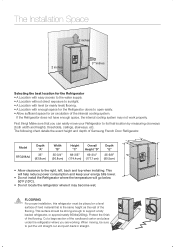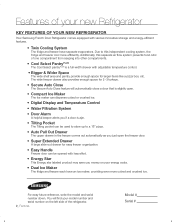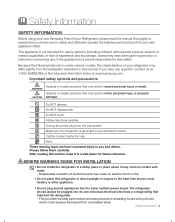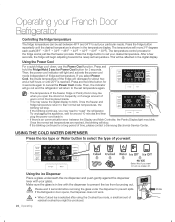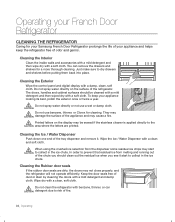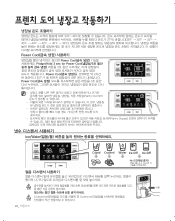Samsung RFG298AARS Support Question
Find answers below for this question about Samsung RFG298AARS.Need a Samsung RFG298AARS manual? We have 4 online manuals for this item!
Question posted by shuffman1 on June 8th, 2014
What Does Code 88 88/98 Flashing On Display?
The person who posted this question about this Samsung product did not include a detailed explanation. Please use the "Request More Information" button to the right if more details would help you to answer this question.
Current Answers
Answer #1: Posted by TechSupport101 on June 8th, 2014 2:03 PM
Hi. This is normally caused by the main control PCB having a short circuit or corrupted memory. You will need to replace the control to fix this issue. This http://support-us.samsung.com/cyber/popup/pop_troubleshooting.jsp?ia_cd=N0000210&model_name=RFG298AARS may come in handy too.
Related Samsung RFG298AARS Manual Pages
Samsung Knowledge Base Results
We have determined that the information below may contain an answer to this question. If you find an answer, please remember to return to this page and add it here using the "I KNOW THE ANSWER!" button above. It's that easy to earn points!-
General Support
...Picture Option Color Tone Cool2 82 Cool1 83 Normal 84 Warm1 85 Warm2 86 Size 16:9 87 Zoom1 88 Zoom2 89 Wide Fit 90 4:3 91 Just Scan 92 Wide(LCD) 93 Wide TV(DLP) 94 ...Wide PC(DLP) 0x08 95 Digital NR 96 97 98 99 Auto 100 DNIe 101 Demo 102 103 HDMI Black Level 104 low 105 Film Mode 106...Bits 1 bit Flow Control The RS232 control codes for 2008 Samsung TVs are below. -
General Support
... 7. For further details, refer to your SIM card. Call records (see page 80) 5.1 Display settings 5.1.1 Wallpaper 5.1.1.1 Wallpaper list 5.1.1.2 Text color 5.1.2 Menu style 5.1.2.1 Bar style 5.1.2.2 Page style... Click here to enter the menu facility. SGH-c225 - Funbox (see page 88) 6.1 Alarm 6.2 Calendar 6.3 Time & Offline convs. 9.3 Settings 9.3.1 Auto-sign on 9.4.3 Buddy... -
General Support
...Ultra Tropical Rotary (UTR Plus TM) Air Diflection 4-way Memory Restart Fluorescent Remote Control Display Type 88-Segment Night Glo Remote Buttons Air Direction Control (Up/Down) Manual Net Height 425mm ... sleep Have you save a lot on your electricity bills. Cooling Performance Ton 1.5 Ton (W) 4,800 Refrigerant Type R22 Bio Sleep Mode Moisture Removal (Pts / hr) 2 Air Circulation (Max, CFM) 11...
Similar Questions
Code 88 88
It's throwing a code 88 88 and I can't figure out how to reset it
It's throwing a code 88 88 and I can't figure out how to reset it
(Posted by Zpoole37 3 years ago)
After Power Outage My Samsung Rfg 298 Aars/axx Display Flashed 98 88
Unplugged for 1/2 hour no change from left side blinking 88/ 98. Replaced control board and dc power...
Unplugged for 1/2 hour no change from left side blinking 88/ 98. Replaced control board and dc power...
(Posted by Lincolncougar1969 8 years ago)
Error Code 88 88
few weeks ago displayed PC ER, then was fine for a while. Today displayed PC ER, then when I turned ...
few weeks ago displayed PC ER, then was fine for a while. Today displayed PC ER, then when I turned ...
(Posted by Anonymous-132544 10 years ago)
Rfg298aars Display Not Working After Power Outage
88 88 Or 88 A8
(Posted by bsmith3 11 years ago)