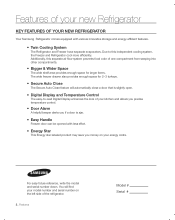Samsung RF217ACPN Support and Manuals
Get Help and Manuals for this Samsung item

View All Support Options Below
Free Samsung RF217ACPN manuals!
Problems with Samsung RF217ACPN?
Ask a Question
Free Samsung RF217ACPN manuals!
Problems with Samsung RF217ACPN?
Ask a Question
Most Recent Samsung RF217ACPN Questions
Code 88 88
It's throwing a code 88 88 and I can't figure out how to reset it
It's throwing a code 88 88 and I can't figure out how to reset it
(Posted by Zpoole37 3 years ago)
No Power To Samsung Rf217acpn Fridge
fridge just died , no power, all breakers are on, GFCI's not tripped, are there any fuses or control...
fridge just died , no power, all breakers are on, GFCI's not tripped, are there any fuses or control...
(Posted by mek67gto400 9 years ago)
Sine Wave
Does this unit require a pure sine wave inverter or will it be ok with modified sine wave in our RV?
Does this unit require a pure sine wave inverter or will it be ok with modified sine wave in our RV?
(Posted by dkinglsham 9 years ago)
I Unplugged The Refrigerator To Move It Now The Temperature Lights Wont Come On
(Posted by cuevasakc 9 years ago)
Samsung RF217ACPN Videos
Popular Samsung RF217ACPN Manual Pages
Samsung RF217ACPN Reviews
We have not received any reviews for Samsung yet.