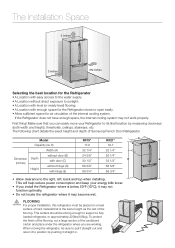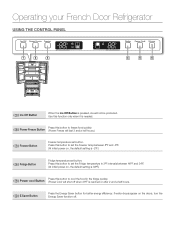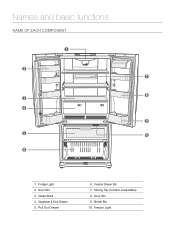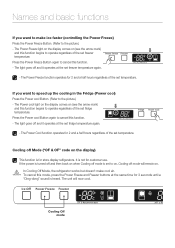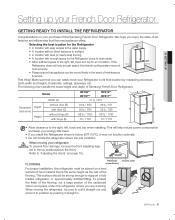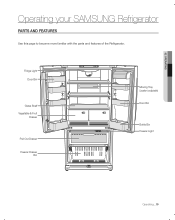Samsung RF217ACPN Support Question
Find answers below for this question about Samsung RF217ACPN.Need a Samsung RF217ACPN manual? We have 4 online manuals for this item!
Question posted by mek67gto400 on October 2nd, 2014
No Power To Samsung Rf217acpn Fridge
fridge just died , no power, all breakers are on, GFCI's not tripped, are there any fuses or control boards that could be fried.
Current Answers
Answer #1: Posted by TommyKervz on October 2nd, 2014 10:25 PM
follow the instructions below
http://www.samsung.com/us/support/faq/FAQ00021657/80383/RF217ACPN/XAA
Related Samsung RF217ACPN Manual Pages
Samsung Knowledge Base Results
We have determined that the information below may contain an answer to this question. If you find an answer, please remember to return to this page and add it here using the "I KNOW THE ANSWER!" button above. It's that easy to earn points!-
General Support
... browsing and media viewing experience that the software is not digitally signed or is to power on the PC. This allows for easy access. Anti-Virus Programs Should Be Disabled ... handset should show i637UCIJ2 Additional Detailed Information Of Items Contained Within S/W Please see it just as this case, select automatically search and install. Important Notice! To check the... -
General Support
... Disable My Anti-Virus Software To Sync My Windows Mobile Device With ActiveSync? When attempting to normal just restart your computer. * * * WARNINGS * * * Please remember this works please contact your ...appear labeled "Services". Please completely disable the VPN software or configure your Windows Mobile powered device. Disconnect the cable from the computer of them stopped.) Once all anti-... -
General Support
... (for Cable Boxes, DVD Players, and VCR's. How Do I Program My Samsung Television's Universal Remote Control To Operate My Cable Box, DVD Player, Or VCR? How to use different codes. Samsung cannot..., and VCRs from that is the standard procedure for programming your TV's user manual Press the Power button on the lower section of Cable Box, Set-Top-Box, Satellite Box, DVD player...
Similar Questions
Fridge Not Working After Power Outage
After a very brief power outage, my Samsung RM255BARB got locked and not cooling. Tried cycling the ...
After a very brief power outage, my Samsung RM255BARB got locked and not cooling. Tried cycling the ...
(Posted by ferdieparagas 4 years ago)
How To Fix The Door On A Samsung Rf217acpn Refrigerator
(Posted by ericBunkys 10 years ago)
Rf217acpn Refrigerator Buzzes Loudly Periodically.
The refrigerator seems to be working fine; however it is 4 months old and it has buzzed loudly since...
The refrigerator seems to be working fine; however it is 4 months old and it has buzzed loudly since...
(Posted by jeanks 11 years ago)