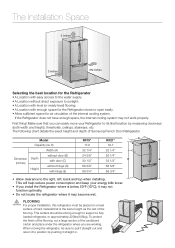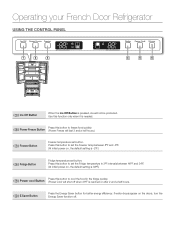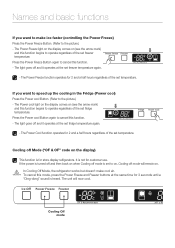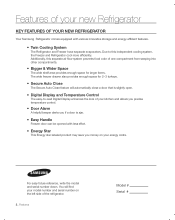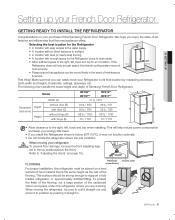Samsung RF217ACPN Support Question
Find answers below for this question about Samsung RF217ACPN.Need a Samsung RF217ACPN manual? We have 4 online manuals for this item!
Question posted by jeanks on August 26th, 2012
Rf217acpn Refrigerator Buzzes Loudly Periodically.
The refrigerator seems to be working fine; however it is 4 months old and it has buzzed loudly since it was new. It could be part of a defrost or similar cycle; however the buzz caues me to jump every time I happen to be in the kitchen, when it does it. The buzz lasts a couple of seconds. Is it supposed to do this?
Current Answers
Related Samsung RF217ACPN Manual Pages
Samsung Knowledge Base Results
We have determined that the information below may contain an answer to this question. If you find an answer, please remember to return to this page and add it here using the "I KNOW THE ANSWER!" button above. It's that easy to earn points!-
General Support
... or near that altitude, it when the volume on the screen. If you continue to hear a loud buzz when you can hear it will buzz very loudly. repositioning the cables does not reduce the buzzing, your Plasma TV is buzzing loudly, follow these steps: Set the volume of the TV. If you attempt to the TV and... -
General Support
... clean warm water for at least four hours. Take out the cartridge from the cover and soak it is located in the back of the refrigerator compartment by the shelf above the CoolSelect Zone drawer. How Do I Clean The Deodorizer? The deodorizer is dried in a confined area, odors trapped in sunlight... -
How To Update Your Televisions Firmware (Software) Through The Service Port SAMSUNG
How To Change The LED Lighting In The Refrigerator Compartment Plasma TV > PN42B430P2D 9724. Product : Televisions > How To Update Your Televisions Firmware (Software) Through The Service Port 21132.
Similar Questions
3 Months Old And Refrigerator Making Loud Noise.
My fridge is practically new and is making this loud noise and the top part is not even keeping my f...
My fridge is practically new and is making this loud noise and the top part is not even keeping my f...
(Posted by laishandamian 6 years ago)
French Door Will Not Close On A Samsung Rf217acpn Refrigerator
(Posted by T1lay 10 years ago)
How Do I Remove Inside Panel Samsung Rf217acpn Refrigerator
(Posted by arraspengos 10 years ago)
How To Fix The Door On A Samsung Rf217acpn Refrigerator
(Posted by ericBunkys 10 years ago)