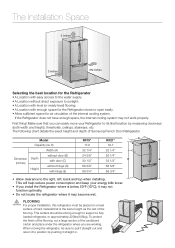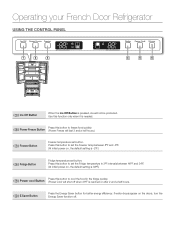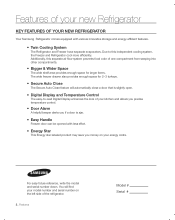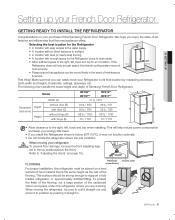Samsung RF217ACPN Support Question
Find answers below for this question about Samsung RF217ACPN.Need a Samsung RF217ACPN manual? We have 4 online manuals for this item!
Question posted by arraspengos on February 27th, 2014
How Do I Remove Inside Panel Samsung Rf217acpn Refrigerator
The person who posted this question about this Samsung product did not include a detailed explanation. Please use the "Request More Information" button to the right if more details would help you to answer this question.
Current Answers
Related Samsung RF217ACPN Manual Pages
Samsung Knowledge Base Results
We have determined that the information below may contain an answer to this question. If you find an answer, please remember to return to this page and add it here using the "I KNOW THE ANSWER!" button above. It's that easy to earn points!-
How To Replace The Upper Ice Maker SAMSUNG
Remove The Access Cover Assembly the access cover by pulling the cover away from the refrigerator wall, and then pull the access cover towards you. How To Replace The Upper Ice Maker STEP 3. 8516. -
How To Change The LED Lighting In The Refrigerator Compartment SAMSUNG
Product : Refrigerators > Remove the 2 screw that secure the lamp housing to the housing mounting screws. How To Change The LED Lighting In The Refrigerator Compartment STEP 2. Remove The Lamp Housing With the cover removed, you gain access to the refrigerator. French Door 7587. Remove the electrical connector -
How to Change the Water Filter and Reset the Filter Indicator SAMSUNG
... Indicator STEP 3 STEP 4 STEP 5 Remove the Old Water Filter 1. Product : Refrigerators > The filter comes out of ...the Printer ML-2571N 614. How to the left (counter-clockwise) 90 degrees, until you feel a click. 2. Side by Side 615. How to Change Drum Cartridge SCX-6345N/XAA Turn the water filter to Clean Inside of the housing. Remove...
Similar Questions
French Door Will Not Close On A Samsung Rf217acpn Refrigerator
(Posted by T1lay 10 years ago)
How To Fix The Door On A Samsung Rf217acpn Refrigerator
(Posted by ericBunkys 10 years ago)
How Do I Remove The Panel Inside The Refrigerator? Where Are The Fuse Plugs Loca
(Posted by b4uklean 11 years ago)
How Do You Remove Interior Panel On Samsung Refrigerator?
(Posted by Anonymous-78961 11 years ago)
Rf217acpn Refrigerator Buzzes Loudly Periodically.
The refrigerator seems to be working fine; however it is 4 months old and it has buzzed loudly since...
The refrigerator seems to be working fine; however it is 4 months old and it has buzzed loudly since...
(Posted by jeanks 11 years ago)