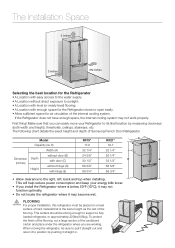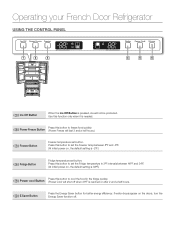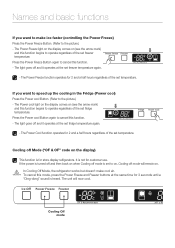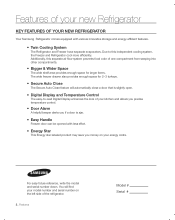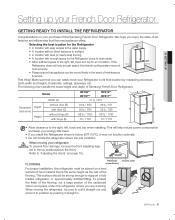Samsung RF217ACPN Support Question
Find answers below for this question about Samsung RF217ACPN.Need a Samsung RF217ACPN manual? We have 4 online manuals for this item!
Question posted by Zpoole37 on May 6th, 2020
Code 88 88
Current Answers
Answer #1: Posted by Savior91 on May 6th, 2020 5:18 PM
Visit this link for a full support and guideline on how to clear this error
https://www.samsung.com/us/support/troubleshooting/TSG01003409/
I hope this helps
Related Samsung RF217ACPN Manual Pages
Samsung Knowledge Base Results
We have determined that the information below may contain an answer to this question. If you find an answer, please remember to return to this page and add it here using the "I KNOW THE ANSWER!" button above. It's that easy to earn points!-
General Support
... Auto Retry TTY Mode Voice Privacy Data Settings Phone Settings Airplane Mode Language Vibration Feedback Auto Keypad Lock Security Lock Phone Change Lock Code Emergency # 911 *911 #911 Reset Phone Erase All Contacts Restrictions Outgoings Incomings Contacts NAM Selection System Select Set Time Set Date Touch Sensitivity Calibration PC Connection Memory Manager... -
General Support
... Language 2: Vibration Feedback 3: Calibration 4: Motion Detection 5: Auto Keypad Lock 6: Security 1: Lock Phone 2: Lock SIM Card 3: Check PIN Code 4: Lock Applications 5: Fixed Dialing Mode 6: Change Phone Password 7: Change PIN Code 8: Change PIN2 Code 9: APN Control 7: Reset Phone 8: Restore Phone 9: Airplane Mode 5: Calls 1: General 1: Show My Number 2: Auto Reject 3: Call Answer 4: Auto Reply... -
General Support
... 2: Vibration Feedback 3: Calibration 4: QWERTY Slide Setting 5: Auto Keypad Lock 6: Security 1: Lock Phone 2: Lock SIM Card 3: Check PIN Code 4: Lock Applications 5: Fixed Dialing Mode 6: Change Phone Password 7: Change PIN Code 8: Change PIN2 Code 9: APN Control 7: Reset Phone 8: Restore Phone 9: Airplane Mode 10: T-Coil Mode 6: Calls 1: General 1: Show My Number 2: Auto Reject 3: Quick Reply...
Similar Questions
few weeks ago displayed PC ER, then was fine for a while. Today displayed PC ER, then when I turned ...
I want to remove left door on my refrigerator rf217acpn. How do I do this without breaking the hinge...