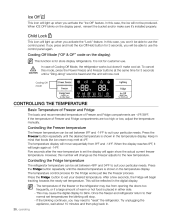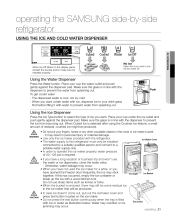Samsung RSG257AAWP Support Question
Find answers below for this question about Samsung RSG257AAWP.Need a Samsung RSG257AAWP manual? We have 1 online manual for this item!
Question posted by Anonymous-132544 on March 13th, 2014
Error Code 88 88
few weeks ago displayed PC ER, then was fine for a while. Today displayed PC ER, then when I turned off power and turned back on have code 88 88. I tried the harness attachment over the door as instructed for code PC ER. Then I tried pushing down the buttons in some of these other answers, but NONE of the buttons will work at all. Thanks,
Current Answers
Answer #1: Posted by TechSupport101 on March 13th, 2014 11:42 AM
Hi. If 88 88 is displayed and buttons will not respond (but it still cools), the unplug its power cord for 60 sec and replug it back after wards. If the 88 88 display persist, the unit will then require service.
Related Samsung RSG257AAWP Manual Pages
Samsung Knowledge Base Results
We have determined that the information below may contain an answer to this question. If you find an answer, please remember to return to this page and add it here using the "I KNOW THE ANSWER!" button above. It's that easy to earn points!-
General Support
...Can I Synchronize My SGH-I607 To My Pc Via Bluetooth? How Do I Lock My SGH-I607 ...As Ringtones On My SGH-I607? Can I Turn Off Message Alerts While My SGH-I607 .../ Software Version On My SGH-I607? What Does Error Code "0x80072ee2" History On My SGH-I607?...FAQ Listing By Category Specifications Using The Phone Bluetooth Contacts Display Sounds & How Can I Make A 3-Way... -
How To Troubleshoot Common Error Codes SAMSUNG
7918. How To Troubleshoot Common Error Codes -
How To Troubleshoot Common LightScribe Errors SAMSUNG
...drive works with the drive. Close the Nero Cover Designer. How To Calibrate The Touchscreen Of Your Q1 Ultra Mobile PC (Windows XP) 9660. Troubleshooting Lightscribe Errors ...For instructions on the LightScribe website. Restart your computer. T his would have been installed on your computer, and try Using Nero Cover Designer again. How To Troubleshoot Common Error Codes ...
Similar Questions
Samsung Rf28r7551sr/aa Refrigerator Error Code 41
Samsung RF28R7551SR/AA refrigerator error code 41 - is this a known problem with this model?
Samsung RF28R7551SR/AA refrigerator error code 41 - is this a known problem with this model?
(Posted by pkwang 1 year ago)
Samsung Rs261mdwp. Error Codes
Will this fridge display error codes. It is not cooling correctly. Sometimes warm. Sometime freezing...
Will this fridge display error codes. It is not cooling correctly. Sometimes warm. Sometime freezing...
(Posted by skipfoster 3 years ago)
Samsung Rs25h5111sr Refrigerator Displays Error Code 22c
I am trying to locate what error code 22c means with my samsung refrigerator, model #rs25h5111sr.
I am trying to locate what error code 22c means with my samsung refrigerator, model #rs25h5111sr.
(Posted by outlander1765 7 years ago)
What Does Error Code 88 A8 Mean On Samsung Refrigerator
(Posted by olabha 9 years ago)