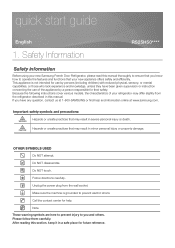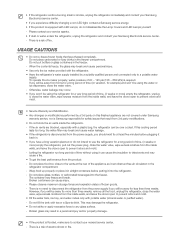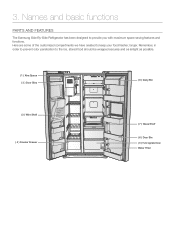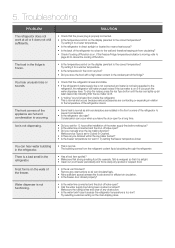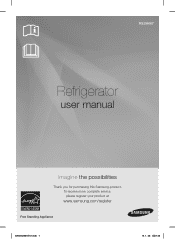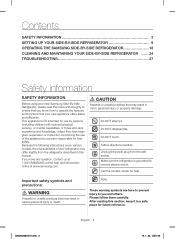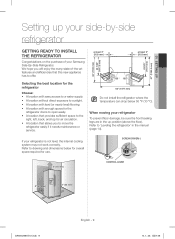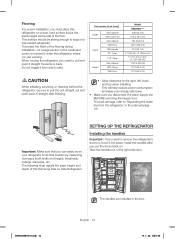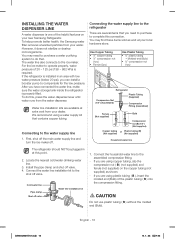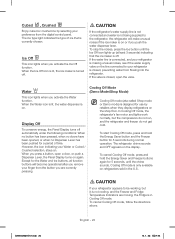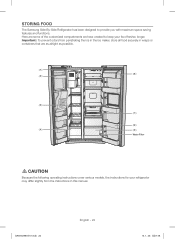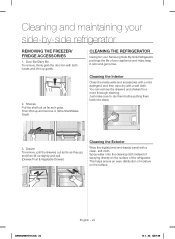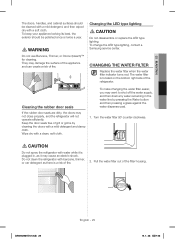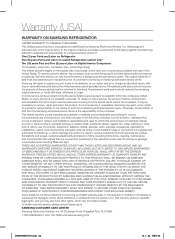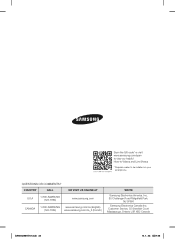Samsung RS25H5111SR Support Question
Find answers below for this question about Samsung RS25H5111SR.Need a Samsung RS25H5111SR manual? We have 2 online manuals for this item!
Question posted by outlander1765 on February 3rd, 2017
Samsung Rs25h5111sr Refrigerator Displays Error Code 22c
I am trying to locate what error code 22c means with my samsung refrigerator, model #rs25h5111sr.
Current Answers
Answer #1: Posted by hzplj9 on February 3rd, 2017 11:23 AM
I could not find a reference to this. However it could be a temperature adjustment that requires resetting. You can obtain a user guide here.
https://www.manualslib.com/s/samsung+rs25h5111sr.html
Hope it helps.
Related Samsung RS25H5111SR Manual Pages
Samsung Knowledge Base Results
We have determined that the information below may contain an answer to this question. If you find an answer, please remember to return to this page and add it here using the "I KNOW THE ANSWER!" button above. It's that easy to earn points!-
General Support
... your laptop, please call . If The Monitor Does Not Display If the monitor does not display, try the following function sequence: display on your monitor using a DVI-D cable Connect one or the other. If the signal cable is functioning correctly. Have the model number and serial number of the laptop keyboard) and, depending on... -
How To Update Your Televisions Firmware (Software) Through The USB 2.0 Port SAMSUNG
Part 2 is downloading the firmware; Continue to display media as well as for the firmware file. How To Fix Error Code 39 To update your firmware is a two Part process. How To Update Your Televisions Firmware (Software) Through The USB 2.0 Port STEP 2 STEP 3 Through The USB 2.0 ... -
How To Update Your Televisions Firmware (Software) Through The USB 2.0 Port SAMSUNG
... Through The USB 2.0 Port STEP 3. section of the Main Menu, then press ENTER . option, then press The Software Upgrade menu will display a message that "A valid firmware version was found" or ▼ May take up to upload it onto your screen stating "... > To upload the firmware onto your TV's remote press MENU to update. Use the ▲ How To Fix Error Code 39
Similar Questions
Refrigerator Shows An 'ff' Error.
Can you please tell me what to do to get our Refrigerator working.
Can you please tell me what to do to get our Refrigerator working.
(Posted by paeidson 5 years ago)
On Samsung Refrigerator Model Rs265tdrs The Water And Ice Maker Stopped Working
On a Samsung refrigerator model RS265TDRS the water and icemaker stopped working. What would cause t...
On a Samsung refrigerator model RS265TDRS the water and icemaker stopped working. What would cause t...
(Posted by williamsdeas 8 years ago)
Bypass Plug For Samsung Refrigerator Water Filter
Where can I get a water filter bypass plug for model RS25H5111SR/AA
Where can I get a water filter bypass plug for model RS25H5111SR/AA
(Posted by Frma57 8 years ago)
Can't Clear Error 13 On My New Samsung Refrigerator Model Rfg297hdrs.
Cant' clear error 13 on my new samsung refrigerator model RFG297HDRS.
Cant' clear error 13 on my new samsung refrigerator model RFG297HDRS.
(Posted by lioneljoseph 10 years ago)