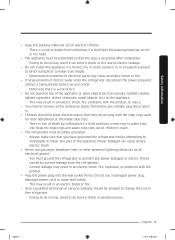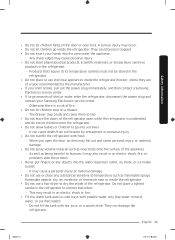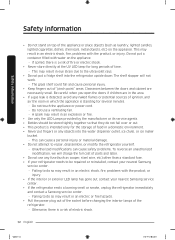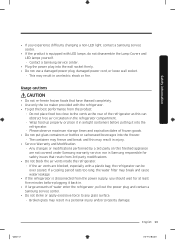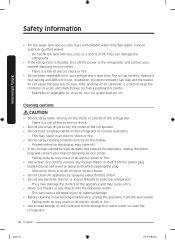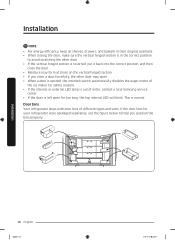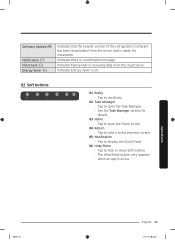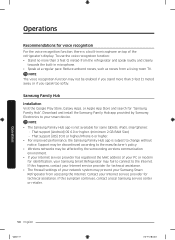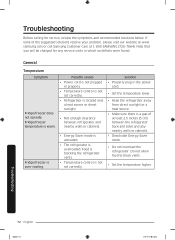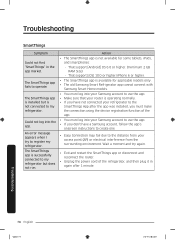Samsung RF28R7551SR/AA Support Question
Find answers below for this question about Samsung RF28R7551SR/AA.Need a Samsung RF28R7551SR/AA manual? We have 1 online manual for this item!
Question posted by pkwang on January 5th, 2023
Samsung Rf28r7551sr/aa Refrigerator Error Code 41
Current Answers
Answer #1: Posted by hzplj9 on January 5th, 2023 12:25 PM
www.youtube.com/watch?v=OOYbr4x9hPA
Hope that solves your problem. Please mark as helpful if it leads you to a satisfactory solution.Thank you.
Answer #2: Posted by SonuKumar on January 5th, 2023 9:00 PM
Please respond to my effort to provide you with the best possible solution by using the "Acceptable Solution" and/or the "Helpful" buttons when the answer has proven to be helpful.
Regards,
Sonu
Your search handyman for all e-support needs!!
Answer #3: Posted by madushika on January 17th, 2023 12:20 AM
To troubleshoot the problem, first, check to make sure that the air filter is clean and not clogged. If the air filter is dirty, clean or replace it and see if the error code clears. If the error code persists, you should also check the fan motor to make sure it is functioning properly. The fan motor can be tested by removing it from the refrigerator and connecting it to a power source to see if it runs. If the fan motor does not run or runs erratically, it will need to be replaced.
If the fan motor and air filter are both functioning properly, the problem may be with the refrigerator's control board. In this case, it is recommended to contact Samsung or a professional repair technician to diagnose and repair the issue.
It is important to note that attempting to repair a refrigerator on your own without proper training can be dangerous and may void the warranty. Therefore, it is recommended to contact Samsung or a professional repair technician to diagnose and repair the issue.
Related Samsung RF28R7551SR/AA Manual Pages
Samsung Knowledge Base Results
We have determined that the information below may contain an answer to this question. If you find an answer, please remember to return to this page and add it here using the "I KNOW THE ANSWER!" button above. It's that easy to earn points!-
General Support
... 2002 ให้เปลี่ยนมาใช้ sync แล้วฟ้อง error code 85010014 ตลอด ข้อมูลก็ไม่ออกที่ ใช้... -
SAMSUNG
How To Troubleshoot Common Error Codes How To Troubleshoot Common LightScribe Errors 9660. 9656. -
How To Troubleshoot Common Error Codes SAMSUNG
How To Troubleshoot Common Error Codes 7918.
Similar Questions
Will this fridge display error codes. It is not cooling correctly. Sometimes warm. Sometime freezing...
My display is flashing Pc Er and when I attempt to reset with self diagnostic, I get code 41 E. Any ...