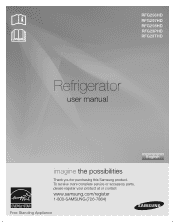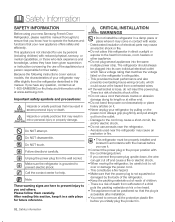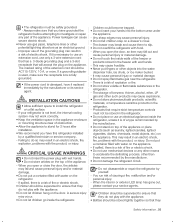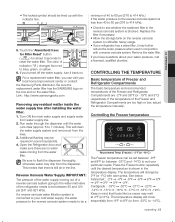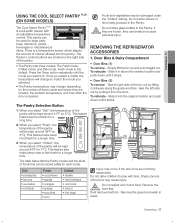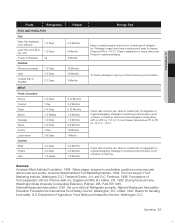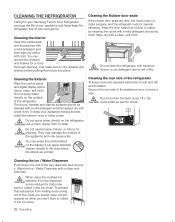Samsung RFG298HDRS Support Question
Find answers below for this question about Samsung RFG298HDRS.Need a Samsung RFG298HDRS manual? We have 2 online manuals for this item!
Question posted by escottiii on August 9th, 2015
Error Code 41 E
Current Answers
Answer #1: Posted by BusterDoogen on August 9th, 2015 3:21 PM
I hope this is helpful to you!
Please respond to my effort to provide you with the best possible solution by using the "Acceptable Solution" and/or the "Helpful" buttons when the answer has proven to be helpful. Please feel free to submit further info for your question, if a solution was not provided. I appreciate the opportunity to serve you!
Related Samsung RFG298HDRS Manual Pages
Samsung Knowledge Base Results
We have determined that the information below may contain an answer to this question. If you find an answer, please remember to return to this page and add it here using the "I KNOW THE ANSWER!" button above. It's that easy to earn points!-
General Support
... Synchronize My SGH-I607 To My Pc Via Bluetooth? How Do I Lock My ... Does My SGH-I607 Support Self Portrait Mode? Do I Check My ...Change The Screen Contrast Or Brightness Of The Display On My SGH-I607? Can I Create ... Minutes On My SGH-I607? What Does Error Code "0x80072ee2" How Can I Change... I Forward E-mail On My How Do I Reset My SGH-I607? How Do I Subscribe To... -
How To Update Your Televisions Firmware (Software) Through The USB 2.0 Port SAMSUNG
... downloading the firmware; Part 1 is used to display media as well as for instructions on windows based PCs). WinZip (this method you will need the following: A USB flash drive with an internet connection. To update your firmware is loading it onto the TV. How To Fix Error Code 39 Continue to the next step for... -
How To Update Your Televisions Firmware (Software) Through The USB 2.0 Port SAMSUNG
... PN63B590T5F 9783. section of the Main Menu, then press ENTER . or ▼ How To Fix Error Code 39 Plasma TV > Using your TV's Service port. and select the "Support"... the ▲ Your TVs will appear on . option, then press The Software Upgrade menu will display a message that "A valid firmware version was found" How To Update Your Televisions Firmware...
Similar Questions
Samsung RF28R7551SR/AA refrigerator error code 41 - is this a known problem with this model?
Will this fridge display error codes. It is not cooling correctly. Sometimes warm. Sometime freezing...