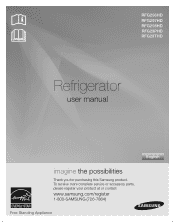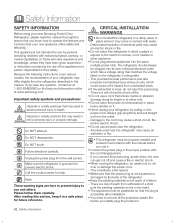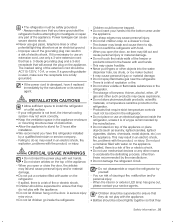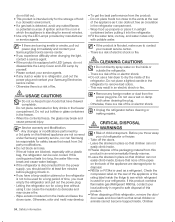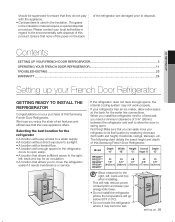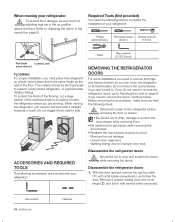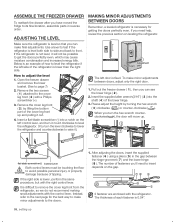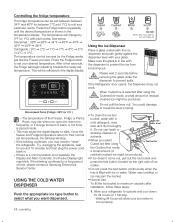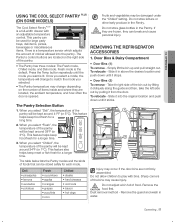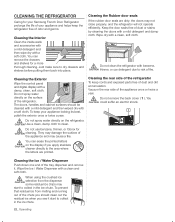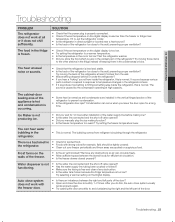Samsung RFG298HDPN Support Question
Find answers below for this question about Samsung RFG298HDPN.Need a Samsung RFG298HDPN manual? We have 2 online manuals for this item!
Question posted by ronperrello on December 8th, 2012
Rfg 298
My digital screen show OF on both sides and I can't get it removed.
Current Answers
Related Samsung RFG298HDPN Manual Pages
Samsung Knowledge Base Results
We have determined that the information below may contain an answer to this question. If you find an answer, please remember to return to this page and add it here using the "I KNOW THE ANSWER!" button above. It's that easy to earn points!-
General Support
...into the memory card slot, located on the left side When correctly inserted, the memory card icon ...The microSD memory card must first be located on the new Removable Disk screen Navigate to or from the SGH-A767 (Propel) phone, to... the PC Connect the Bluetooth adaptor to the PC's USB port Search for Digital Rights Management (DRM) which allows you to a PC. To transfer Picture... -
General Support
... Reader. The Music Player includes support for Digital rights Management (DRM) which allows you MUST...Menu Select Music Library (7) From the Library screen, select All (1) Highlight the desired MP3 ...memory card slot, located on the left side of those formats. Copyright protections may prevent...new Removable Disk box appears on the PC's monitor, double click on the microSD Memory Card Remove the... -
General Support
...engineered to Acess Filter Auto Swing Air Flow Control Steps (Cool/Fan) Auto Air Discharge Side Air Ventilation Remote Controller (Type) Button Ultra Tropical Rotary (UTR Plus TM) Air ...with silver to all this with SAMSUNG's biosleep. Cooling Performance Ton 1.5 Ton (W) 4,800 Refrigerant Type R22 Bio Sleep Mode Moisture Removal (Pts / hr) 2 Air Circulation (Max, CFM) 11 Noise Level(dB) 52 Energy...
Similar Questions
What Is The Model Number For This Refrigerator?
(Posted by dtempleton1 9 months ago)
After Power Outage My Samsung Rfg 298 Aars/axx Display Flashed 98 88
Unplugged for 1/2 hour no change from left side blinking 88/ 98. Replaced control board and dc power...
Unplugged for 1/2 hour no change from left side blinking 88/ 98. Replaced control board and dc power...
(Posted by Lincolncougar1969 8 years ago)
Samsung Refrigerator Rb195acwp , Digital Control . What Is The Best Setting
I would like to know what is the best degree of for the freezer and frigerator temperature wise
I would like to know what is the best degree of for the freezer and frigerator temperature wise
(Posted by mikeym1955 9 years ago)
Freezer Door Condensation
My Samsung RFG 298 has condensation on only the freezer door. The weather here has become warm and v...
My Samsung RFG 298 has condensation on only the freezer door. The weather here has become warm and v...
(Posted by Anonymous-137944 9 years ago)
The Freezer Side Of The Refrigerator Is Not Working
the freezer side of the refrigerator is not working(samsung rs2533rs)
the freezer side of the refrigerator is not working(samsung rs2533rs)
(Posted by carlosnieves 11 years ago)