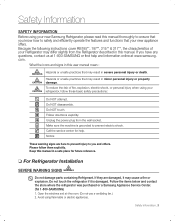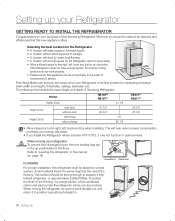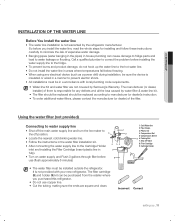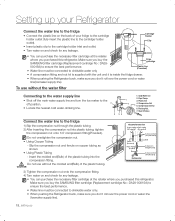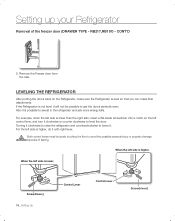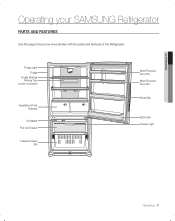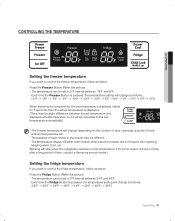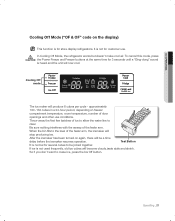Samsung RB195ACWP Support Question
Find answers below for this question about Samsung RB195ACWP.Need a Samsung RB195ACWP manual? We have 2 online manuals for this item!
Question posted by mikeym1955 on August 3rd, 2014
Samsung Refrigerator Rb195acwp , Digital Control . What Is The Best Setting
Current Answers
Answer #1: Posted by BusterDoogen on August 3rd, 2014 8:48 AM
I hope this is helpful to you!
Please respond to my effort to provide you with the best possible solution by using the "Acceptable Solution" and/or the "Helpful" buttons when the answer has proven to be helpful. Please feel free to submit further info for your question, if a solution was not provided. I appreciate the opportunity to serve you!
Related Samsung RB195ACWP Manual Pages
Samsung Knowledge Base Results
We have determined that the information below may contain an answer to this question. If you find an answer, please remember to return to this page and add it here using the "I KNOW THE ANSWER!" button above. It's that easy to earn points!-
General Support
...nbsp; Press the Set button on . Enter the three digit DVD, Cable Box, Set-Top-Box, ...best bet is not a universal remote. If the manufacturer of control codes or a section titled Setting Up Your Remote Control...control so the remote "knows" Important: If your TV comes with a replacement remote control that is usually in the section titled Setting Up Your Remote Control... -
General Support
...; White, Sepia, Antique, Emboss, Camcorder Specifications & Settings Self Portrait Mode: Self Timer: 3, 5 and 10 seconds Zoom Digital 4x Manual 1 - 25 Brightness Options: &...back Pixel Rating: 1.3 Megapixels Resolution Settings 220 x 165 Image Usability: Wallpaper, Caller ID Image, Group ID Image, Camera Controls & Settings 3, 5 and 10 sec ... -
General Support
... Portrait Mode: Yes Self Timer: 3, 5, 10 Seconds Zoom Digital 3x Manual 1 - 8 Brightness Options: -2 to +2 White Balance: Auto Cloudy Fluorescent Sunny / Daylight Incandescent Quality: Economy Normal High Color Tones: Black & Camcorder Controls & Camcorder Specifications & Settings 1 - 8 ...
Similar Questions
Samsung model RB195ACWP. Where is refrigerator thermistor located. thank you
My RB195ACWP is not keeping cool cleaned vent behind it started to ice up!!! So we took everything o...
I have already replaced the Temperature sensor and the control panel. The compressor is working beca...