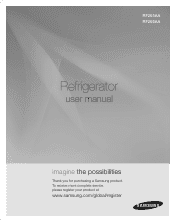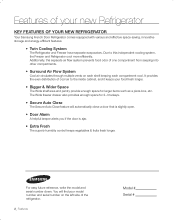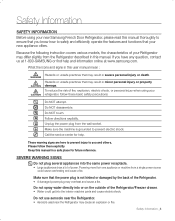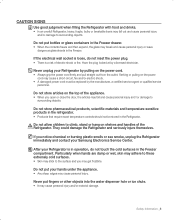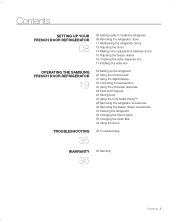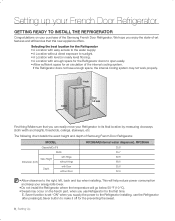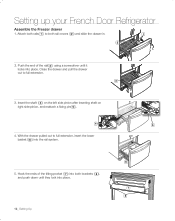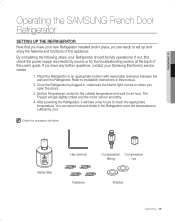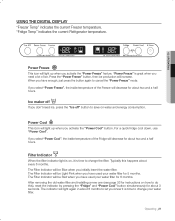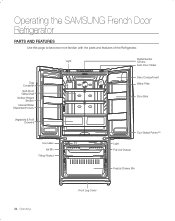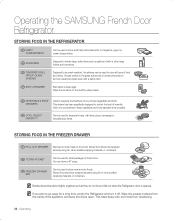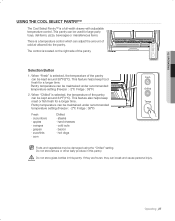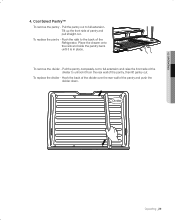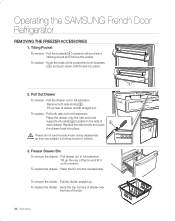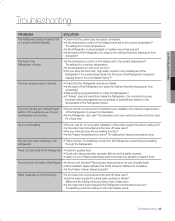Samsung RF266AAWP/XAA Support Question
Find answers below for this question about Samsung RF266AAWP/XAA.Need a Samsung RF266AAWP/XAA manual? We have 1 online manual for this item!
Question posted by karenburkette on July 22nd, 2011
Refrigerator Is Beeping And Not Cooling, Freezer Is Fine. What Should I Do?
The person who posted this question about this Samsung product did not include a detailed explanation. Please use the "Request More Information" button to the right if more details would help you to answer this question.
Current Answers
Related Samsung RF266AAWP/XAA Manual Pages
Samsung Knowledge Base Results
We have determined that the information below may contain an answer to this question. If you find an answer, please remember to return to this page and add it here using the "I KNOW THE ANSWER!" button above. It's that easy to earn points!-
How To Place The Refrigerator In Demo/Exhibition Mode SAMSUNG
Product : Refrigerators > SCH-u750 - Bottom Freezer STEP 2. You will hear a chime when the mode changes. 15656. How To Transfer MP3s via Sync Music How To Place The Refrigerator In Or Out Of Demo/Exhibition Mode To place the refrigerator in or out of Demo/Exhibition Mode, Press and hold the 2 top left hand side buttons for 8 seconds. -
General Support
A newly installed refrigerator may need up to 24 hrs to cool, and for ice production to show what the translucient gel switch looks like. If you can not find the ...your ice maker. Normal ice making will start to produce ice within 24 hrs. How To Reset The Ice Maker If your refrigerator has Dual Ice Makers , . If your ice maker is in the on the upper side of the ice maker. As ... -
General Support
...PRO ELECTRONICS (GAME) 015 303-1512 Wilson Shirimoza 1047A, Musa Street, Nkowankowa,0870 LETABA MR COOL 015 307-5996 Mr Coen 15 Plantation Road, Tzaneen (Industrial Area) MPUMALANGA ALL APPLIANCES 013...2141401 No 1 Upington Street,Caledon 7230 Hough 023-2300319 Overberg Verkoeling 028-4241488 RPE Refrigeration 028-2713071 Goukyk 028-4241910 Bloemfontein. A ELECTRONICS 011 665-1174 011 665-3292 ...
Similar Questions
Samsung Rs261mdrs Fridge Not Cooling, Freezer Is Fine
I have a SAMSUNG RS261MDRS side-by-side refrigerator. It's a year old and the refigerator side has s...
I have a SAMSUNG RS261MDRS side-by-side refrigerator. It's a year old and the refigerator side has s...
(Posted by Anonymous-133783 10 years ago)
Samsung Rb1855sl Fridge Not Cooling Freezer Not Freezing.
first light bulb was out changed but still doesn't work. next alarm started going off and the temp i...
first light bulb was out changed but still doesn't work. next alarm started going off and the temp i...
(Posted by sheila94 11 years ago)
What Is The New/replacement Model For Refrigerator #rf263aebp/xaa
what is the new/replacement model for refrigerator #RF263AEBP/XAA
what is the new/replacement model for refrigerator #RF263AEBP/XAA
(Posted by lindseyaschwendau 11 years ago)
Samsung Rf26vabpn Temperature Blinking And Not Cooling. Freezer In Blinking -2.
Samsung rf26vabpn temperature blinking and not cooling. Freezer in blinking -2. what does it mean?
Samsung rf26vabpn temperature blinking and not cooling. Freezer in blinking -2. what does it mean?
(Posted by leanate6 12 years ago)