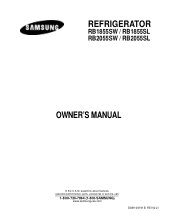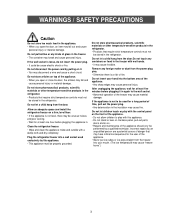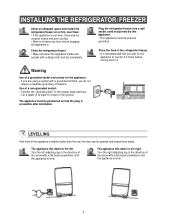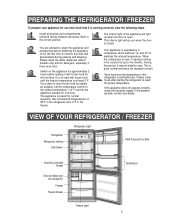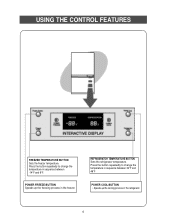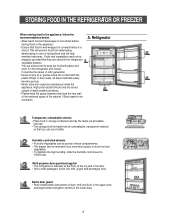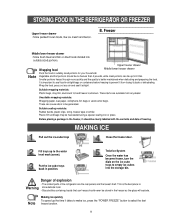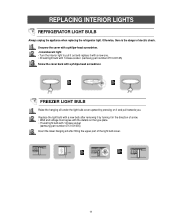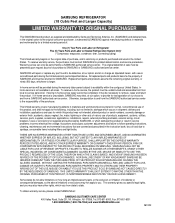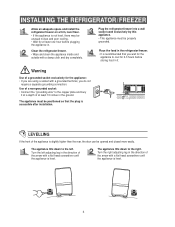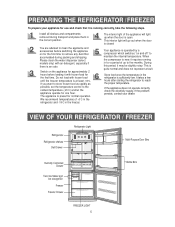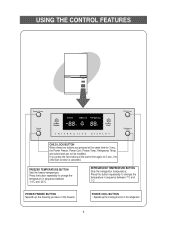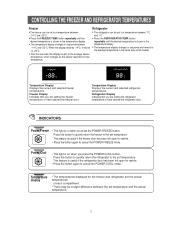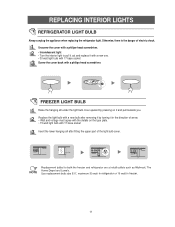Samsung RB1855SL Support Question
Find answers below for this question about Samsung RB1855SL.Need a Samsung RB1855SL manual? We have 2 online manuals for this item!
Question posted by sheila94 on November 14th, 2012
Samsung Rb1855sl Fridge Not Cooling Freezer Not Freezing.
first light bulb was out changed but still doesn't work. next alarm started going off and the temp in the fridge kept climbing. when the temp in the fridg reached 75 degrees the freezer quit working. I have since unplugged the unit as it seemed like it was heating instead of cooling
Current Answers
Related Samsung RB1855SL Manual Pages
Samsung Knowledge Base Results
We have determined that the information below may contain an answer to this question. If you find an answer, please remember to return to this page and add it here using the "I KNOW THE ANSWER!" button above. It's that easy to earn points!-
General Support
...the line to the terminal on hold. It changes to your phone. If connection cannot ... Control Unit Remote Controller Handsfree Microphone Power Cable External Speaker Diagram Getting Started Overview...79 channels with Samsung mobile phones, and works as described in the position that allows ...Velcro tape instead of the driver's normal speaking position. The microphone should go to ... -
General Support
...1047A, Musa Street, Nkowankowa,0870 LETABA MR COOL 015 307-5996 Mr Coen 15 Plantation ...REFRIGERATION AND APPL. 046 624-2767 Terrence Fourie Shop6,Duckpond Cnt,Campbell Str,Port Alfre INDRAF TV DIENSTE (NO FRIDGES...Kader Hospital Park, Ladysmith,3370 031 579-2719 Unit No2 Teakfield, 1 Teakfield Rd, Springfield Park ORANGE...327-5169 012 327-5843 Joachim Dietschmann 75 Retief Str,Pretoria West 082 455 ... -
General Support
...) Plus™ Rating is an ongoing dilemma in the heat of a high electricity bill if the AC is always ... has coated its antibacterial and sanitisation effects. Cooling Performance Ton 1.5 Ton (W) 4,800 Refrigerant Type R22 Bio Sleep Mode Moisture Removal (Pts... its filter with innovative and durable yet light weight materials. Biosleep works with Bio sleep Have you a considerable amount...
Similar Questions
Rb1855sl
First the bulb went out so I replaced it with a new one. Still does not work. Next the alarm started...
First the bulb went out so I replaced it with a new one. Still does not work. Next the alarm started...
(Posted by sheila94 11 years ago)
Temp On The Outside Of The Fridge Does Not Match The Temp On The Inside
fridge bulb burnt out changed and still does not light up temp does not match the temp inside is 45 ...
fridge bulb burnt out changed and still does not light up temp does not match the temp inside is 45 ...
(Posted by sheila94 11 years ago)
Unplugged The Refrigerator And Now The Display Panel Doesn't Work
Unplugged the fridge and when I plugged it back in tr display panel won't work expect for one light ...
Unplugged the fridge and when I plugged it back in tr display panel won't work expect for one light ...
(Posted by Frogirl430 11 years ago)
Water In Fridge Issue
We bought Samsung RB1855SL 5 years ago and now we are finding fridge keeps getting water in fruit tr...
We bought Samsung RB1855SL 5 years ago and now we are finding fridge keeps getting water in fruit tr...
(Posted by RenuVerma 12 years ago)
Fridge Stop Working.unplug It It Starts Again What Causes This
the fridge shows the right temperature on the digital readout but nothing is cold. when you unplug i...
the fridge shows the right temperature on the digital readout but nothing is cold. when you unplug i...
(Posted by cameronhill94 12 years ago)