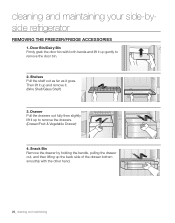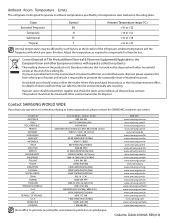Samsung RS261MDWP Support Question
Find answers below for this question about Samsung RS261MDWP.Need a Samsung RS261MDWP manual? We have 3 online manuals for this item!
Question posted by Frogirl430 on July 21st, 2012
Unplugged The Refrigerator And Now The Display Panel Doesn't Work
Unplugged the fridge and when I plugged it back in tr display panel won't work expect for one light lit up on the fridge ten pater control side and it's flashing.
Current Answers
Related Samsung RS261MDWP Manual Pages
Samsung Knowledge Base Results
We have determined that the information below may contain an answer to this question. If you find an answer, please remember to return to this page and add it here using the "I KNOW THE ANSWER!" button above. It's that easy to earn points!-
General Support
...printer manufacturer or search the Internet for information about using red, green, and blue light. B. Color Settings. Photoshop Elements limits the number of colors in the Profile ... and the printer. Enable color management (these controls may not appear as it , the monitor and printer display colors according to work . Choose one . Contact the printer manufacturer for... -
How To Change The LED Lighting In The Refrigerator Compartment SAMSUNG
How To Change The LED Lighting In The Refrigerator Compartment STEP 1. French Door > Remove The LED Lamp Cover To replace the LED lighting in your refrigerator, perform the following steps: Unplug the refrigerator the lamp cover by pulling both release tabs towards you. RFG298AAPN 21132. Product : Refrigerators > -
General Support
...works... Memory Restart Fluorescent Remote Control Display Type 88-Segment Night Glo Remote Buttons Air Direction Control (Up/Down) Manual Net...be accessed & Cooling Performance Ton 1.5 Ton (W) 4,800 Refrigerant Type R22 Bio Sleep Mode Moisture Removal (Pts / hr) ... if the AC is an ongoing dilemma in filters. Light Weight - Performance Reliability Certificate SAMSUNG's UTR Plus has received...
Similar Questions
Where Is The Fans Located In A Samsung Refrigerator Rs261mdwp
(Posted by hinkehuan 10 years ago)
Samsung Refrigerator Rs261mdwp Troubleshooting
blue light flashing on display panel. no other lights are working. started flashing after quick shor...
blue light flashing on display panel. no other lights are working. started flashing after quick shor...
(Posted by nancyandlarry 10 years ago)
How To Change Samsung Refrigerator Rs261mdwp Display Panels
(Posted by jjesmza 10 years ago)
How Do I Remove The Panel Inside The Refrigerator? Where Are The Fuse Plugs Loca
(Posted by b4uklean 11 years ago)
Refrigerator Will Not Cool, Fridge Power Cool Setting Is Blinking At 36 Degrees.
Blinking fridge power cool setting reads 36 degrees and flashing. Diconnected power plug, waited 10 ...
Blinking fridge power cool setting reads 36 degrees and flashing. Diconnected power plug, waited 10 ...
(Posted by vidadulce 12 years ago)