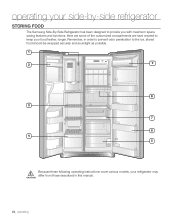Samsung RS261MDWP Support Question
Find answers below for this question about Samsung RS261MDWP.Need a Samsung RS261MDWP manual? We have 3 online manuals for this item!
Question posted by nancyandlarry on January 18th, 2014
Samsung Refrigerator Rs261mdwp Troubleshooting
blue light flashing on display panel. no other lights are working. started flashing after quick short power putage. I unplugged refrig to try to reset.
Current Answers
Related Samsung RS261MDWP Manual Pages
Samsung Knowledge Base Results
We have determined that the information below may contain an answer to this question. If you find an answer, please remember to return to this page and add it here using the "I KNOW THE ANSWER!" button above. It's that easy to earn points!-
General Support
...-Function button until you will flash in blue 10 times rapidly before going to 70 hours.* red 5 tones every 20 seconds. a tone the indicator light flashes while the power is waiting for a call in blue (approximately 8 seconds). The headset... the option to 4 hours.* every 3 seconds. (Standby mode starts.) The headset is in Standby mode. There is less than 10% of 2 tones. (Active mode... -
General Support
...equipment off and on Six Buttons: Short Click: + Click and ...Frequency Band 2.4GHz ~ 2.4835GHz ISM Band Working Distance 10 meters Standby Time 27 hours ... Light is muted. When the call is encouraged to try ...blue indicator turns to regular blinking once very 2 seconds automatically. The pairing process will start... Prepare to use the product Power Supply and Charging Pairing and... -
General Support
...talk right now. Blue indicate a submenu...Light 2: Sounds 1: Volume 1: Ringer 2: Earpiece 3: Headset 4: Speakerphone 5: Advanced 2: Ringer Type 1: Voice Calls 2: Messages 3: Schedule 4: Roaming 5: Vibration 3: Alerts 1: Beep each minute 2: Out of Service 3: Connect 4: Signal Fade/Call Drop 5: Power...Display Candidate 1: Display On 2: Display Off 7: Prediction Start... 3: Erase/Reset *: Navigation ...
Similar Questions
How Do You Remove The Front Display Panel On A Samsung Refrigerator Model #4287
(Posted by Jeeh204 9 years ago)
Flashing Blue Lights
What does it mean when the blue lights beneath the refrigerator and the freezer logs flash on in a u...
What does it mean when the blue lights beneath the refrigerator and the freezer logs flash on in a u...
(Posted by gkidman2 10 years ago)
Only One Light Working On The Control Panel..
had power surge...only one light working on control panel....refrigerator is working otherwise. How ...
had power surge...only one light working on control panel....refrigerator is working otherwise. How ...
(Posted by kimrick402 10 years ago)
How To Change Samsung Refrigerator Rs261mdwp Display Panels
(Posted by jjesmza 10 years ago)
Unplugged The Refrigerator And Now The Display Panel Doesn't Work
Unplugged the fridge and when I plugged it back in tr display panel won't work expect for one light ...
Unplugged the fridge and when I plugged it back in tr display panel won't work expect for one light ...
(Posted by Frogirl430 11 years ago)