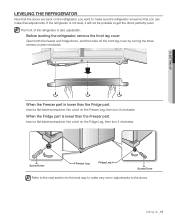Samsung RS261MDPN Support and Manuals
Get Help and Manuals for this Samsung item

View All Support Options Below
Free Samsung RS261MDPN manuals!
Problems with Samsung RS261MDPN?
Ask a Question
Free Samsung RS261MDPN manuals!
Problems with Samsung RS261MDPN?
Ask a Question
Most Recent Samsung RS261MDPN Questions
My Control Panel Is Not Responding.
I have a Samsung RS26MDPN refrigerator and my touchscreen panel is not responding to touch.
I have a Samsung RS26MDPN refrigerator and my touchscreen panel is not responding to touch.
(Posted by Sapphireblue67 1 year ago)
Help! Had A Power Surge And Fridge Is Blinking Solid Blue. Cannot Reset Displa
How can we reset? It's locked up. We've unplugged unit but no reset. We've shut off the breaker for ...
How can we reset? It's locked up. We've unplugged unit but no reset. We've shut off the breaker for ...
(Posted by Cherylhaddock 6 years ago)
Broken Dispenser Tubing At Bottom Left Door Hinge
dispenser tubing is cracked at the bottom door hinge on my samsung, can the tubing be replaced insid...
dispenser tubing is cracked at the bottom door hinge on my samsung, can the tubing be replaced insid...
(Posted by charlesoliver 8 years ago)
Constant Blue Light At Fridge Area.
The light is constant, I've disconnected the fridge for over an hour and nothing works, it does not ...
The light is constant, I've disconnected the fridge for over an hour and nothing works, it does not ...
(Posted by yomiris 8 years ago)
Samsung RS261MDPN Videos
Popular Samsung RS261MDPN Manual Pages
Samsung RS261MDPN Reviews
We have not received any reviews for Samsung yet.