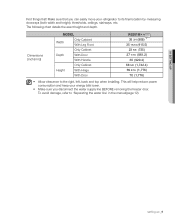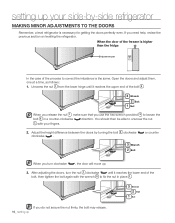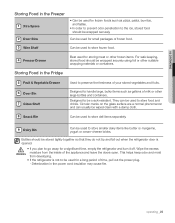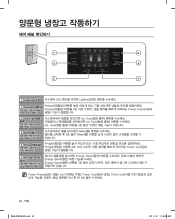Samsung RS261MDPN Support Question
Find answers below for this question about Samsung RS261MDPN.Need a Samsung RS261MDPN manual? We have 3 online manuals for this item!
Question posted by Cherylhaddock on August 13th, 2017
Help! Had A Power Surge And Fridge Is Blinking Solid Blue. Cannot Reset Displa
How can we reset? It's locked up. We've unplugged unit but no reset. We've shut off the breaker for 5 minutes but no luck
Current Answers
Answer #1: Posted by Odin on August 13th, 2017 11:03 AM
Consider the listed solutions for the first-listed Problem at https://www.manualslib.com/manual/261733/Samsung-Rs261m.html?page=30. Good luck!
Hope this is useful. Please don't forget to click the Accept This Answer button if you do accept it. My aim is to provide reliable helpful answers, not just a lot of them. See https://www.helpowl.com/profile/Odin.
Related Samsung RS261MDPN Manual Pages
Samsung Knowledge Base Results
We have determined that the information below may contain an answer to this question. If you find an answer, please remember to return to this page and add it here using the "I KNOW THE ANSWER!" button above. It's that easy to earn points!-
General Support
... the headset until the indicator light turns solid blue after pairing with anything cause interference with ...the red indicator light on the headset blinks and then stays on your body)... with your Bluetooth phone to 5 hours 30 minutes.* every 3 seconds. (Standby mode starts.)... SAFETY INSTRUCTIONS - SAVE THESE INSTRUCTIONS. THIS POWER UNIT IS INTENDED TO BE CORRECTLY ORIENTATED IN A... -
General Support
...your headset may not, under warranty. Charge the headset until the indicator light turns solid blue (approximately 8 seconds). This should not be supported. Warranty and parts replacement Samsung warrants... dials the last dialed or received number. Press the Multi-Function button. THIS POWER UNIT IS INTENDED TO BE CORRECTLY ORIENTATED IN A VERTICAL OR HORIZONTAL OR FLOOR MOUNT POSITION... -
General Support
... of the unit under license. F). Press and hold the Multi-Function button. Depending on the headset turns solid blue The headset ... to scroll to access the recent call . THIS POWER UNIT IS INTENDED TO BE CORRECTLY ORIENTATED IN A VERTICAL OR HORIZONTAL...product This marking shown on the unit, whether in approximately 2 hours and 30 minutes Remove the travel adapter into Pairing ...
Similar Questions
We Had A Power Surge And The Only Thing Working On Panel Is A Blinking Light On
(Posted by Spudnic2012 3 years ago)
Constant Blue Light At Fridge Area.
The light is constant, I've disconnected the fridge for over an hour and nothing works, it does not ...
The light is constant, I've disconnected the fridge for over an hour and nothing works, it does not ...
(Posted by yomiris 8 years ago)
My Control Panel Has A Blinking Green Light After Power Surge,and It Will Star
(Posted by iegm10 9 years ago)
Flashing Blue Lights
What does it mean when the blue lights beneath the refrigerator and the freezer logs flash on in a u...
What does it mean when the blue lights beneath the refrigerator and the freezer logs flash on in a u...
(Posted by gkidman2 10 years ago)