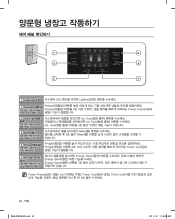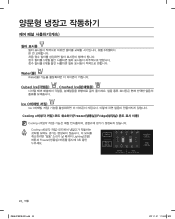Samsung RS261MDPN Support Question
Find answers below for this question about Samsung RS261MDPN.Need a Samsung RS261MDPN manual? We have 3 online manuals for this item!
Question posted by gkidman2 on March 24th, 2014
Flashing Blue Lights
What does it mean when the blue lights beneath the refrigerator and the freezer logs flash on in a up and down pattern, first up and then down rapidly.
Current Answers
Answer #1: Posted by waelsaidani1 on March 24th, 2014 9:44 AM
Scrolling lights on the temperature display of your RS261MDBP indicate the Cooling Off mode has been activated. To cancel this mode, press the Lighting and Freezer buttons simultaneously for 3 seconds until a chime sounds and the display returns to normal, allowing you to set the desired temperature. The compressor should turn on in about 5 minutes and begin producing cold air.
Related Samsung RS261MDPN Manual Pages
Samsung Knowledge Base Results
We have determined that the information below may contain an answer to this question. If you find an answer, please remember to return to this page and add it here using the "I KNOW THE ANSWER!" button above. It's that easy to earn points!-
General Support
...point, factory or authorized service agency for all features that you accessed the call log list by unauthorized third parties voids any interference received, including interference that may ...support both devices must be paired, the blue indicator light turns on Samsung products by pressing and holding the After the indicator sequentially flashes blue, red, and purple twice, it ... -
General Support
... your phone manufacturer's web site. Read The Glossary the glossary at home? To Your Bluetooth Phone 3 will flash 10 times rapidly before you want to 8 hours of profiles - If pairing was successful, the blue indicator light will create the unique and encrypted wireless link between calls (some support the hands-free profile and others... -
General Support
... or other rights which vary from the power source or the headset after the indicator light sequentially flashes blue, red, and purple twice. How do I Use The Samsung Stereo Bluetooth Headset (SBH500...with your phone, it is nonremovable. Please make or answer a call after a call log list by Samsung is completed. Press to activate voice dialing. Press and hold . Plug the ...
Similar Questions
Constant Blue Light At Fridge Area.
The light is constant, I've disconnected the fridge for over an hour and nothing works, it does not ...
The light is constant, I've disconnected the fridge for over an hour and nothing works, it does not ...
(Posted by yomiris 8 years ago)
Rs264abwp/xaa Refrigerator Freezer Temp +25 Sometimes Is This Defrost Normal?
RS264ABWP/XAA refrigerator freezer temp +25 sometimes is this defrost normal? The control panel indi...
RS264ABWP/XAA refrigerator freezer temp +25 sometimes is this defrost normal? The control panel indi...
(Posted by gbyronstephens 8 years ago)
Model Rs261mdpn I Need Drop Tray For Water/ice Dispenser
(Posted by lettiemendoza1972 9 years ago)
Touch Panel Only Partially Lights.
Many icons won't light up at all. It's cooling & freezing just fine. Have tried everything I cou...
Many icons won't light up at all. It's cooling & freezing just fine. Have tried everything I cou...
(Posted by buildsouth 10 years ago)
What Do The Lights On The Freezer Panel Side Mean?
(Posted by pmdslrrs 11 years ago)