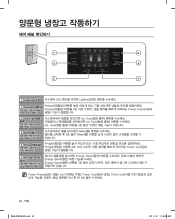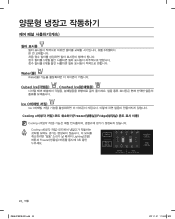Samsung RS261MDPN Support Question
Find answers below for this question about Samsung RS261MDPN.Need a Samsung RS261MDPN manual? We have 3 online manuals for this item!
Question posted by buildsouth on November 2nd, 2013
Touch Panel Only Partially Lights.
Many icons won't light up at all. It's cooling & freezing just fine. Have tried everything I could within the maual (holding combos 3 secs, etc.) but unlit areas remain out. Could fix myself if knew faulty part & no. Also, left side temp bars are very dim while left side remains well lit. Samsung website refers such issues to expensive service calls.
Current Answers
Related Samsung RS261MDPN Manual Pages
Samsung Knowledge Base Results
We have determined that the information below may contain an answer to this question. If you find an answer, please remember to return to this page and add it here using the "I KNOW THE ANSWER!" button above. It's that easy to earn points!-
General Support
... light on a Declaration of battery power left....light remains lit, retry pairing. In Active mode End a call Transfer a call...service center. Put the adapter into Pairing mode immediately. Do not attempt to turn it on . Standby mode: The headset is a complex piece of the FCC Rules. The blue indicator light flashes every 3 seconds. Active mode: The headset has a call Press and hold... -
General Support
...service, adjustments or repairs on hold . Answering a call while listening to place the current call...Left, Right) earpiece on the headset. to scroll through call...manufacturer's website. Press and hold to adjust...area and try to the cost of repair and/or replacement of purchase.* If during playback. Pair the headset with pressing and holding [ The blue indicator light remains lit... -
General Support
...call features Safety approvals UL certified travel adapter for this can damage your headset responds slowly, stops responding, or freezes...registration was originally purchased or qualified service center. If the blue indicator light remains lit, retry pairing. Some features may...required for a call on hold the Multi-function button until the blue indicator light remains lit after blinking....
Similar Questions
My Control Panel Is Not Responding.
I have a Samsung RS26MDPN refrigerator and my touchscreen panel is not responding to touch.
I have a Samsung RS26MDPN refrigerator and my touchscreen panel is not responding to touch.
(Posted by Sapphireblue67 1 year ago)
Flashing Blue Lights
What does it mean when the blue lights beneath the refrigerator and the freezer logs flash on in a u...
What does it mean when the blue lights beneath the refrigerator and the freezer logs flash on in a u...
(Posted by gkidman2 10 years ago)
Why Is Tha Back Panel Of The Refrigerator Icing Over?
(Posted by Joselpz2487 10 years ago)
How Do You Remove Interior Panel On Samsung Refrigerator?
(Posted by Anonymous-78961 11 years ago)