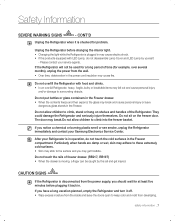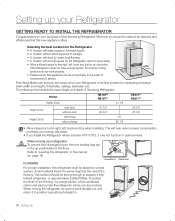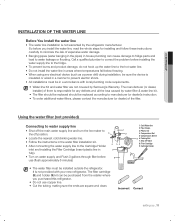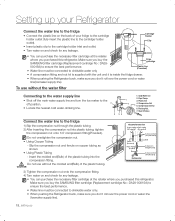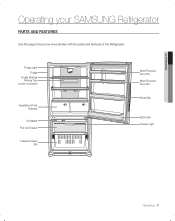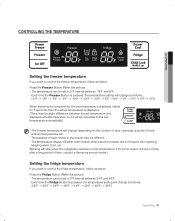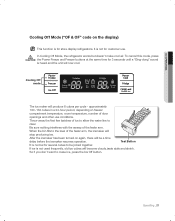Samsung RB195ACBP Support and Manuals
Get Help and Manuals for this Samsung item

View All Support Options Below
Free Samsung RB195ACBP manuals!
Problems with Samsung RB195ACBP?
Ask a Question
Free Samsung RB195ACBP manuals!
Problems with Samsung RB195ACBP?
Ask a Question
Most Recent Samsung RB195ACBP Questions
Display Only Showing 2 Lights On Number Furthest Right
(Posted by 1paulbpb 1 year ago)
Need Replacement Water Filter Number For Samsung Frigerator Model Rf20hfenbbc
(Posted by angelale2011 2 years ago)
Water Is Pooling Under The Crisper Drawers And I Don't Know Where It Is Coming F
(Posted by steveleewaller 9 years ago)
Why Is Tha Back Panel Of The Refrigerator Icing Over?
(Posted by Joselpz2487 10 years ago)
Popular Samsung RB195ACBP Manual Pages
Samsung RB195ACBP Reviews
We have not received any reviews for Samsung yet.