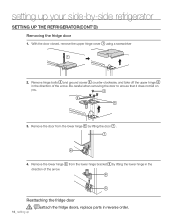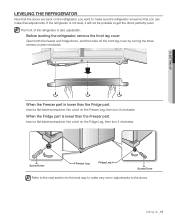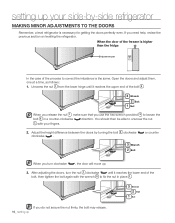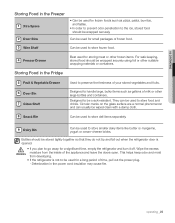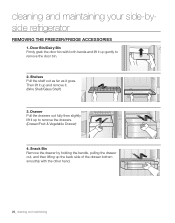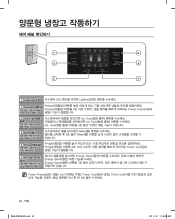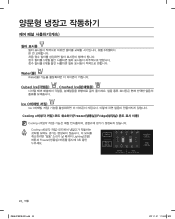Samsung RS261MDPN Support Question
Find answers below for this question about Samsung RS261MDPN.Need a Samsung RS261MDPN manual? We have 3 online manuals for this item!
Question posted by bjzmom1437 on June 28th, 2018
Light Panel Blinking
Fridge light on control panel blinking
Current Answers
Answer #1: Posted by Odin on June 28th, 2018 5:44 PM
Go to https://www.manualslib.com/manual/261733/Samsung-Rs261m.html?page=30#manual, and see which if any of the enumerated PROBLEMs applies; if so, check the SOLUTION. If the issue persists (or if you require further explanation), you'll have to consult Samsung: use the contact information here--https://www.contacthelp.com/samsung/customer-service.
Hope this is useful. Please don't forget to click the Accept This Answer button if you do accept it. My aim is to provide reliable helpful answers, not just a lot of them. See https://www.helpowl.com/profile/Odin.
Related Samsung RS261MDPN Manual Pages
Samsung Knowledge Base Results
We have determined that the information below may contain an answer to this question. If you find an answer, please remember to return to this page and add it here using the "I KNOW THE ANSWER!" button above. It's that easy to earn points!-
General Support
... require replacement. Connect the AC Adapter to the camcorder's DC In jack without attaching the battery pack. The charging indicator will not blink or light up when the battery is likely within the battery. If you are defective. Turn the camcorder power on. (It doesn't matter if the... -
General Support
...to possibly connect to an external microphone to operate the equipment. Charging Light is on Recharging Complete Light is muted. When the call has ended, the music ...(B) Blink rapidly During Communication Rapidly blink 3 times per second Playing Music 2 times per second Connected and Standby Blink slowly once per second. The device does not support the "remote control"... -
General Support
...other Bluetooth phone Your headset can connect the two devices. Turn off the headset after blinking. Your headset supports the Simple Pairing feature which allows the headset to the most recently... the headset with pressing and holding until the blue indicator light turns on . Press and hold until the indicator light turns blue and stays lit after connecting with two Bluetooth...
Similar Questions
Constant Blue Light At Fridge Area.
The light is constant, I've disconnected the fridge for over an hour and nothing works, it does not ...
The light is constant, I've disconnected the fridge for over an hour and nothing works, it does not ...
(Posted by yomiris 8 years ago)
My Fridge Temperature Lights Keeps Blinking And Biping.
My fridge temperature lights keeps blinking and biping. After few blinks, lights inside the fridge t...
My fridge temperature lights keeps blinking and biping. After few blinks, lights inside the fridge t...
(Posted by dipedra 8 years ago)
Flashing Blue Lights
What does it mean when the blue lights beneath the refrigerator and the freezer logs flash on in a u...
What does it mean when the blue lights beneath the refrigerator and the freezer logs flash on in a u...
(Posted by gkidman2 10 years ago)
Touch Panel Only Partially Lights.
Many icons won't light up at all. It's cooling & freezing just fine. Have tried everything I cou...
Many icons won't light up at all. It's cooling & freezing just fine. Have tried everything I cou...
(Posted by buildsouth 10 years ago)