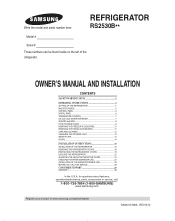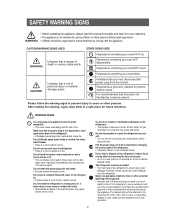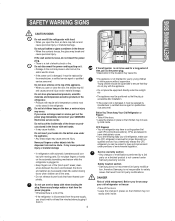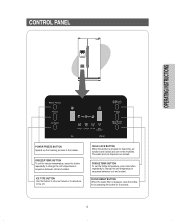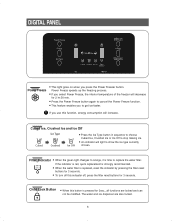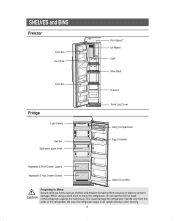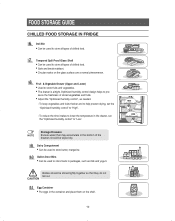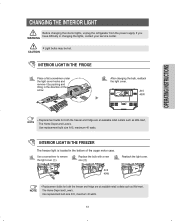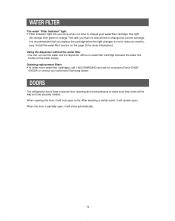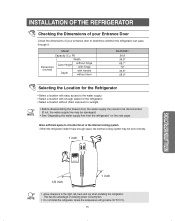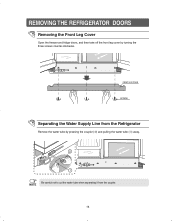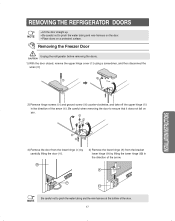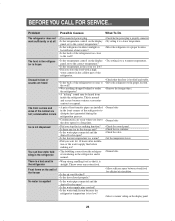Samsung RS2530BBP Support Question
Find answers below for this question about Samsung RS2530BBP.Need a Samsung RS2530BBP manual? We have 1 online manual for this item!
Question posted by iegm10 on July 6th, 2014
My Control Panel Has A Blinking Green Light After Power Surge,and It Will Star
The person who posted this question about this Samsung product did not include a detailed explanation. Please use the "Request More Information" button to the right if more details would help you to answer this question.
Current Answers
Related Samsung RS2530BBP Manual Pages
Samsung Knowledge Base Results
We have determined that the information below may contain an answer to this question. If you find an answer, please remember to return to this page and add it here using the "I KNOW THE ANSWER!" button above. It's that easy to earn points!-
General Support
... using my Samsung WEP150? WEP150 produces significantly less power than those produced by accident. * See Enhanced ...Light Multi-Function Button Volume Control Button Charging Socket STOP: BEFORE USING YOUR HEADSET Check Phone Compatibility The Samsung Bluetooth headset WEP150 is typically up voice tags on the right ear. If you wish to call . When you want to green light... -
General Support
Control Panel > next to the device follow the steps below : Go to Device Manager by clicking on Start Menu >...NOTE: With Windows ME, Windows 2000 and Windows XP, the 1394 camcorder driver is built into the operating system by using the power adapter (not battery). Device Manager ). If you have a yellow exclamation point "!" Restart your PC, then plug your ... -
General Support
...magnet to stick on Recharging Complete Light is "ON" Built-...Green (G) Pairing (B) Blink rapidly During Communication Rapidly blink 3 times per second Playing Music 2 times per second Connected and Standby Blink slowly once per second. The device does not support the "remote control... Product Overview Prepare to use the product Power Supply and Charging Pairing and establish a ...
Similar Questions
My Fridge Control Panel Is Blinking 's E'. How Do I Fix?
My fridge control panel is blinking "s e". How do I fix?
My fridge control panel is blinking "s e". How do I fix?
(Posted by 1doglover018 2 years ago)
Rs2530bbp Chimes Keep Going Off At Random Times
filter symbol does the same,changed the filter no difference. control panel seems dead. frig and fre...
filter symbol does the same,changed the filter no difference. control panel seems dead. frig and fre...
(Posted by tnlthornton 4 years ago)
Control Panel Has Flashing Lights How Do I Stop Them Or Reset Them
(Posted by jpare 8 years ago)
What Does The Power Freeze Button Do?samsung Rs2530bbp Refridgerator
(Posted by clwillt 9 years ago)