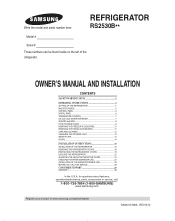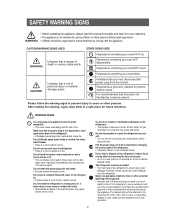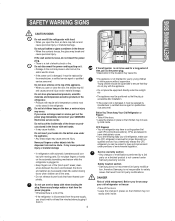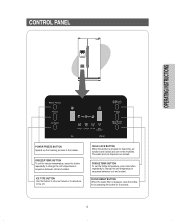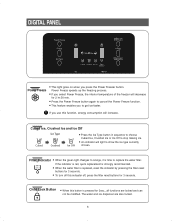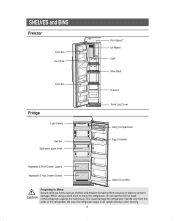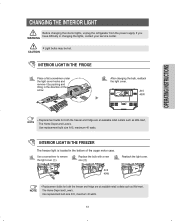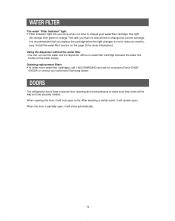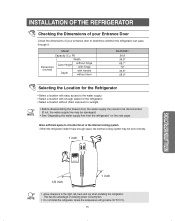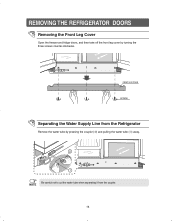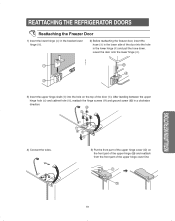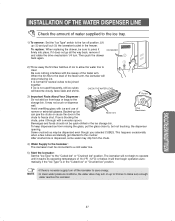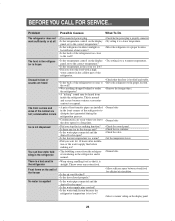Samsung RS2530BBP Support Question
Find answers below for this question about Samsung RS2530BBP.Need a Samsung RS2530BBP manual? We have 1 online manual for this item!
Question posted by clwillt on July 23rd, 2014
What Does The Power Freeze Button Do?samsung Rs2530bbp Refridgerator
The person who posted this question about this Samsung product did not include a detailed explanation. Please use the "Request More Information" button to the right if more details would help you to answer this question.
Current Answers
Related Samsung RS2530BBP Manual Pages
Samsung Knowledge Base Results
We have determined that the information below may contain an answer to this question. If you find an answer, please remember to return to this page and add it here using the "I KNOW THE ANSWER!" button above. It's that easy to earn points!-
How to Exit Out Of Shop Mode SAMSUNG
... highlight next several screens deal with Auto programming, Time zone, etc. You can bypass these steps: Press the Power button on your remote to Exit Out Of Shop Mode If your picture settings keep changing automatically, your remote until Plug & How to Exit Out ... -
How To Connect An iPod To The HT-X50 SAMSUNG
...ok Content Feedback Q1. If no, please tell us why so we can also use the [Function] button on the to set the unit to play from the on the remote control. Change the TV's ... on screen display appears. Note: You can improve the content. Turn on your HT-X50 by pressing the [Power] button on the unit itself or on screen display. STEP 2. submit Please select answers for all of the HT-X50... -
General Support
...slowly, stops responding, or freezes, press the reset button on /off , press and hold Answer a second call Retrieve a call on hold the Multi-function button until the red indicator light ... cause interference and (2) This device must recharge the battery. IMPORTANT SAFETY INSTRUCTIONS - THIS POWER UNIT IS INTENDED TO BE CORRECTLY ORIENTATED IN A VERTICAL, HORIZONTAL, OR FLOOR MOUNT POSITION...
Similar Questions
Panel Buttons Won't Work. Power Freeze Comes On All The Time On And Off
Panel buttons won't work. Power freeze comes on all the time on and off
Panel buttons won't work. Power freeze comes on all the time on and off
(Posted by charliematthews 2 years ago)
Where Is The Reset Button On My Samsung Rs2530bbp Ice Maker
(Posted by morguest1 9 years ago)
Where Is The Ice Maker Test Button On Samsung Rs2530bbp?
(Posted by Trjb 9 years ago)
How To Remove And Install Samsung Refrigerator Rs2530bbp Condenser Fan
(Posted by jkro 10 years ago)