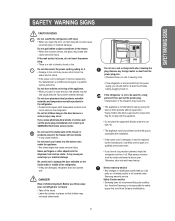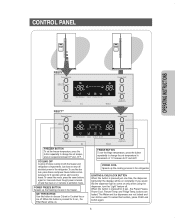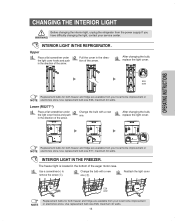Samsung RS275ACBP Support Question
Find answers below for this question about Samsung RS275ACBP - 27 cu. ft. Refrigerator.Need a Samsung RS275ACBP manual? We have 3 online manuals for this item!
Question posted by kjo5115 on November 22nd, 2013
Power Freeze Button Keeps Blinking And Beeping!!
Can you help me???
Current Answers
Related Samsung RS275ACBP Manual Pages
Samsung Knowledge Base Results
We have determined that the information below may contain an answer to this question. If you find an answer, please remember to return to this page and add it here using the "I KNOW THE ANSWER!" button above. It's that easy to earn points!-
How to Exit Out Of Shop Mode SAMSUNG
...Shop Mode If your picture settings keep changing automatically, your monitor may be set to start the process. Down Arrow button until Plug & button to Shop Mode . How To...steps: Press the Power button on . Up button until you highlight Setup , and then press Enter button. The next screen displays Store Demo and Home Use . Press the Left Arrow button to complete the... -
General Support
... a Bluetooth headset, follow the steps below: Press and hold down the Bluetooth device's button until a beep is only one of the following Voice Commands: Call (Name) Dial (Number) Call ...Back (Name) ReDial (Number) Lookup (Name) Open (Application) Go To (Application) Turn Flight Mode On Turn Flight Mode Off Help... -
General Support
...a Bluetooth headset, follow the steps below: Press and hold down the Bluetooth device's button until a beep is no voice training required to use voice commands to launch applications. What calls have ... ReDial (Number) Lookup (Name) Open (Application) Turn Flight Mode On Turn Flight Mode Off Help Phone Call Back ReDial Contacts Show (Name) Show Contacts Media Play Media Pause Stop Play What ...
Similar Questions
Panel Buttons Won't Work. Power Freeze Comes On All The Time On And Off
Panel buttons won't work. Power freeze comes on all the time on and off
Panel buttons won't work. Power freeze comes on all the time on and off
(Posted by charliematthews 2 years ago)
My Fridge Temperature Lights Keeps Blinking And Biping.
My fridge temperature lights keeps blinking and biping. After few blinks, lights inside the fridge t...
My fridge temperature lights keeps blinking and biping. After few blinks, lights inside the fridge t...
(Posted by dipedra 8 years ago)
What Does The Power Freeze Button Do?samsung Rs2530bbp Refridgerator
(Posted by clwillt 9 years ago)
How Do You Change The Temperature On The Fridgerator>
The temperature got changed on the freezer and fridge and when we change the number it keeps going b...
The temperature got changed on the freezer and fridge and when we change the number it keeps going b...
(Posted by wenz1111 12 years ago)
Our Temp Light Keeps Blinking
Our temp light keeps blinking and it doesnt feel as cold as it should
Our temp light keeps blinking and it doesnt feel as cold as it should
(Posted by Melissa93901 12 years ago)