Samsung RF28K9070SR Support and Manuals
Get Help and Manuals for this Samsung item
This item is in your list!

View All Support Options Below
Free Samsung RF28K9070SR manuals!
Problems with Samsung RF28K9070SR?
Ask a Question
Free Samsung RF28K9070SR manuals!
Problems with Samsung RF28K9070SR?
Ask a Question
Popular Samsung RF28K9070SR Manual Pages
User Manual - Page 4


...at 1-800-SAMSUNG or find help and information online at www.samsung.com.
• R-600a or R-134a is used for future reference. This manual uses the following instructions cover various models, the ...may result in this manual. Please follow all safety instructions in regard to cause cancer and birth defects or other than an Authorised Service Person to service this appliance.
These ...
User Manual - Page 6
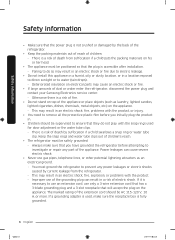
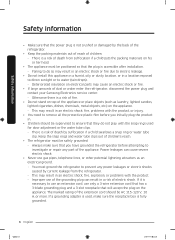
... installation. - The marked rating of fire.
• Do not stand on the appliance. - You must ground the refrigerator to investigate or repair ... , make sure that will accept the plug on electrical parts may cause an electric shock or fire.
• If...power plug and contact your Samsung Electronics service center. - This may result in an electric shock, fire, problems with the product, or ...
User Manual - Page 7


... 7
2016-03-30 1:11:10
Failing to stand for 2 hours before loading it replaced immediately by the manufacturer or one door may fall , causing physical injury. Keep the ...power cord is damaged, have a qualified technician or service company install the refrigerator. - Any sharp edges may result in an electric shock, fire, explosion, problems with wet hands. - Do not use a damaged...
User Manual - Page 10
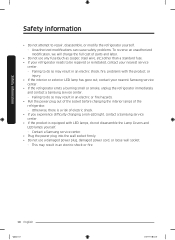
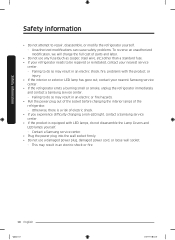
... is a risk of parts and labor.
• Do not use a damaged power plug, damaged power cord, or loose wall socket. - Unauthorized modifications can cause safety problems. To reverse an unauthorized modification, we will charge the full cost of electric shock. • If you experience difficulty changing a non-LED light, contact a Samsung service center. •...
User Manual - Page 16
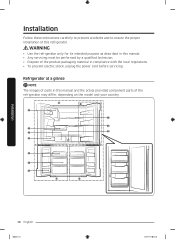
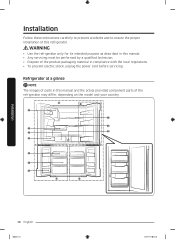
... local regulations. • To prevent electric shock, unplug the power cord before servicing. Installation
Follow these instructions carefully to prevent accidents and to ensure the proper installation of this manual and the actual provided component parts of the refrigerator may differ, depending on the model and your country. A
B
01
08
09
02
03
10
04
05
06...
User Manual - Page 17
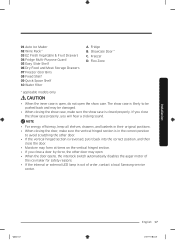
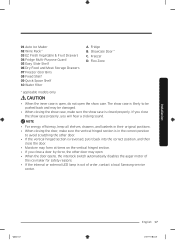
...Installation
01 Auto Ice Maker 02 Wine Rack * 03 EZ Fresh Vegetable & Fruit Drawers 04 Fridge Multi-Purpose Guard 05 Easy Slide-Shelf 06 Dry Food and Meat Storage Drawers 07 Freezer door Bins 08 Fixed Shelf 09 Quick Space Shelf 10 Water filter
A. Fridge B. Flex Zone
* applicable models... out of order, contact a local Samsung service
center. If you will hear a clicking sound.
Untitled-1 17
English 17
2016...
User Manual - Page 40


..., Freezer, and Door Alarm for 5 seconds. This may be replaced. Operations
Operations
08 Crushed Ice / Filter Reset (3 sec)
Crushed Ice Filter Reset Cooling Off
You can control and monitor your refrigerator through the Samsung Smart Home app. Press Crushed Ice to replace the water filter more information, see the Samsung Smart Home section.
Cooling Off mode (also called Shop...
User Manual - Page 41


...; Unauthorized Wi-Fi wireless routers may prevent your Internet service provider for technical assistance.
Contact your Samsung Smart Refrigerator from accessing the Internet. If this symptom continues, contact a local Samsung service center or retailer.
• To configure the wireless access point (AP) settings, see the user manual of your network system may fail to connect to...
User Manual - Page 43
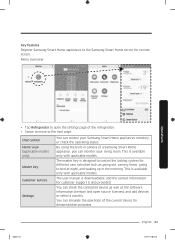
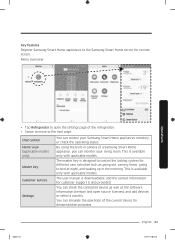
... models only)
Master key
Customer service
Settings
You can monitor your Samsung Smart Home appliances remotely, or check the operating status.
The master key is available only with applicable models.
You can simulate the operation of the current device for customer support is available only with applicable models. By using the built-in the morning. The user manual...
User Manual - Page 45


Supported formats are daily, weekly, or monthly cumulative energy consumption reports covering a max of your ...information about the issue that can be used for customer support is downloadable, and the contact information for customer service. The user manual is also provided.
Operations
Settings About Device
07 On the Settings screen, you can check the diagnostic results of the last...
User Manual - Page 62
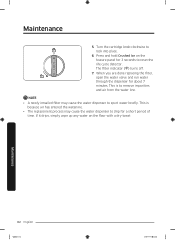
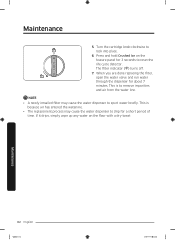
... knob clockwise to drip for a short period of
time. When you are done replacing the filter, open the water valve and run water through the dispenser for 3 seconds to remove impurities and air from the water line. NOTE • A newly installed filter may cause the water dispenser to lock into place.
6. If it drips...
User Manual - Page 63
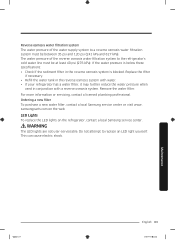
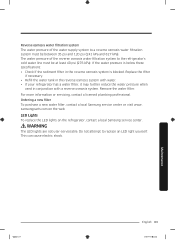
... water pressure when
used in the reverse osmosis system is blocked. Remove the water filter.
Replace the filter
if necessary. • Refill the water tank in the reverse osmosis system with a reverse osmosis system.
Ordering a new filter To purchase a new water filter, contact a local Samsung service center or visit www.
WARNING
The LED lights are not user...
User Manual - Page 69
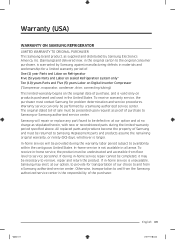
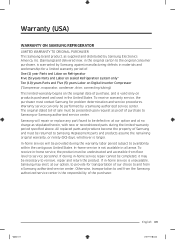
... to be defective, at our option and at our option, to provide for transportation of our choice to Samsung.
Untitled-1 69
English 69
2016-03-30 1:11:21 In-home service will repair or replace any part found to availability within the contiguous United States. If during the limited warranty period specified above. Otherwise, transportation...
User Manual - Page 70
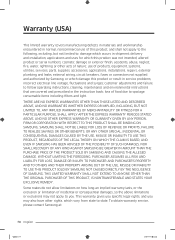
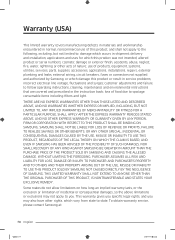
...This warranty gives you specific legal rights, and you may not apply to state.
applications and uses for which damage this product or result in service problems; accidents, abuse, ..., services, parts, supplies, accessories, applications, installations, repairs, external plumbing and leaks, external wiring, circuit breakers, fuses or connectors not supplied and authorized by Samsung,...
User Manual - Page 72
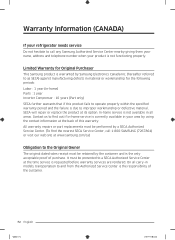
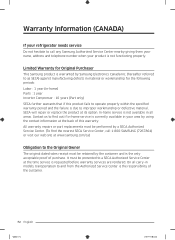
... to improper workmanship or defective material, SECA will repair or replace the product at the time service is requested before warranty services are rendered. It must be presented to a SECA Authorized Service Center at its option. Limited Warranty for Original Purchaser
This Samsung product is warranted by Samsung Electronics Canada Inc. (hereafter referred to as SECA) against manufacturing...
Samsung RF28K9070SR Reviews
Do you have an experience with the Samsung RF28K9070SR that you would like to share?
Earn 750 points for your review!
We have not received any reviews for Samsung yet.
Earn 750 points for your review!
