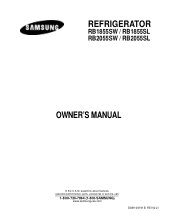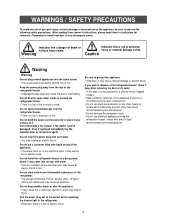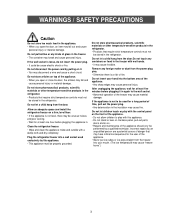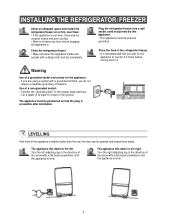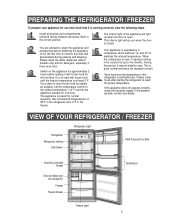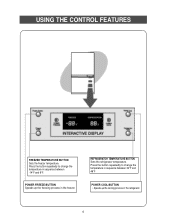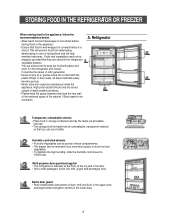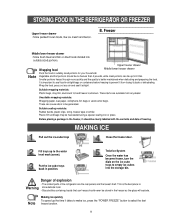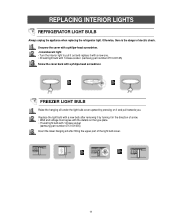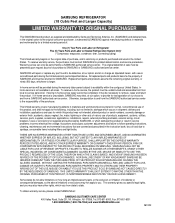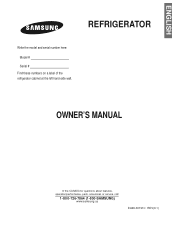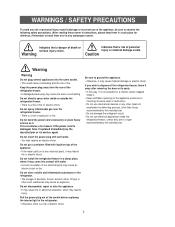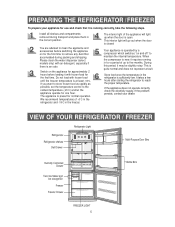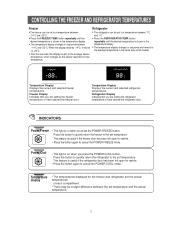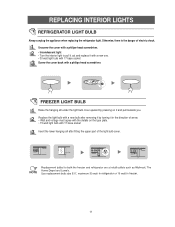Samsung RB1855SL Support Question
Find answers below for this question about Samsung RB1855SL.Need a Samsung RB1855SL manual? We have 2 online manuals for this item!
Question posted by sheila94 on November 14th, 2012
Rb1855sl
First the bulb went out so I replaced it with a new one. Still does not work. Next the alarm started to sound for the fridge and the temp continued to climb and now the temp in the fridge is 80 degrees. Next the feezer quit working but the temp on the panel on the door says it is minus 2. It stated that the fridge was 80. This happened over a period of 4 weeks. I was trying to rule out different suggestions now the fridge is not cooling at all it is actually heating. The freezer is doing the same. I have since unpluged it. When it was plugged in I did hear a motor running
Current Answers
Related Samsung RB1855SL Manual Pages
Samsung Knowledge Base Results
We have determined that the information below may contain an answer to this question. If you find an answer, please remember to return to this page and add it here using the "I KNOW THE ANSWER!" button above. It's that easy to earn points!-
General Support
...Alarms 1 Wake up 1. Options B New E-mail Account... __ Try to get e-mail settings automatically from the Internet Read Privacy statement online Next Could not find settings Your e-mail provider Internet e-mail, Exchange Your name (Example: Kevin Account display name: From the failed attempt everything after today: 1 - 3 days, 1 week...Prefix: MOV Sound: Start: On, ... -
General Support
... longer charge time than 12 hours can cause permanent damage to work, the more "juice" Bitrate - Model Charger Type... The higher the backlight setting, the more battery life it for periods longer than listed below based on use of audio levels, LCD...often will prevent the player from what is not charging, try a different USB port, preferably a powered one of two Charger ... -
General Support
... complete. Camcorder 2. Video Share (AT&T Paid Services Required) 9. Camcorder Normal, Economy, Fine Default Prefix: MOV Sound: Start: On, Off Stop: On, Off 4. Camcorder 2. Frame / Audio Record On/Off #. WAP Network, Work, The Internet, Secure WAP Network Memory Temporary Files: xx bytes Cookies: xx bytes History: Applications Download...
Similar Questions
Samsung Rb1855sl Fridge Not Cooling Freezer Not Freezing.
first light bulb was out changed but still doesn't work. next alarm started going off and the temp i...
first light bulb was out changed but still doesn't work. next alarm started going off and the temp i...
(Posted by sheila94 11 years ago)
Temp On The Outside Of The Fridge Does Not Match The Temp On The Inside
fridge bulb burnt out changed and still does not light up temp does not match the temp inside is 45 ...
fridge bulb burnt out changed and still does not light up temp does not match the temp inside is 45 ...
(Posted by sheila94 11 years ago)
Water In Fridge Issue
We bought Samsung RB1855SL 5 years ago and now we are finding fridge keeps getting water in fruit tr...
We bought Samsung RB1855SL 5 years ago and now we are finding fridge keeps getting water in fruit tr...
(Posted by RenuVerma 12 years ago)
Refrigerator Rf266abpn - How Do You Replace The Evaporator Fan Motor?
How do you remove the plastic cover over the evaporator fan to replace the motor?
How do you remove the plastic cover over the evaporator fan to replace the motor?
(Posted by billkids2 12 years ago)