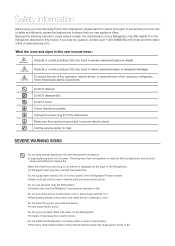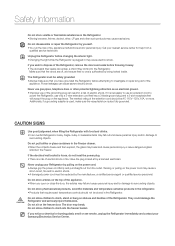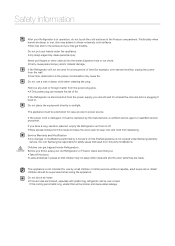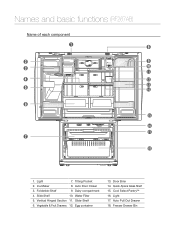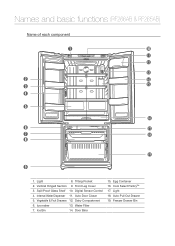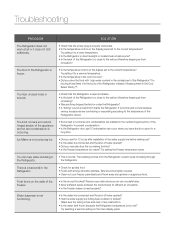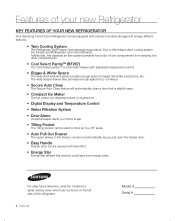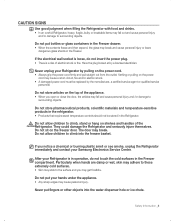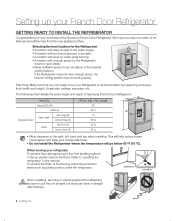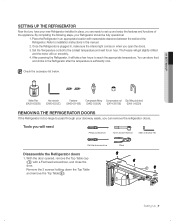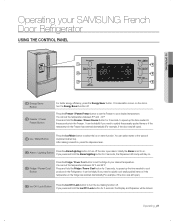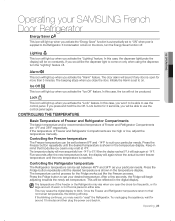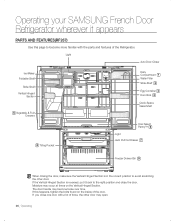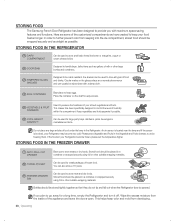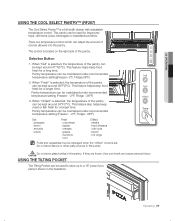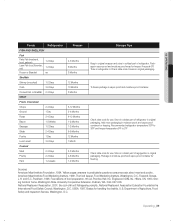Samsung RF26VABWP/XAA Support Question
Find answers below for this question about Samsung RF26VABWP/XAA.Need a Samsung RF26VABWP/XAA manual? We have 4 online manuals for this item!
Question posted by leanate6 on November 13th, 2011
Samsung Rf26vabpn Temperature Blinking And Not Cooling. Freezer In Blinking -2.
Samsung rf26vabpn temperature blinking and not cooling. Freezer in blinking -2. what does it mean?
Current Answers
Related Samsung RF26VABWP/XAA Manual Pages
Samsung Knowledge Base Results
We have determined that the information below may contain an answer to this question. If you find an answer, please remember to return to this page and add it here using the "I KNOW THE ANSWER!" button above. It's that easy to earn points!-
General Support
... and hold the Multi-function button until the blue indicator light remains lit after blinking. UL certified travel adapter The travel adapter Cautions Warranty and parts replacement Correct disposal... any warranty Correct disposal of your headset and press and hold [+] and [-] at high temperatures (above 50° If the blue indicator light remains lit, retry pairing. Some features ... -
General Support
...into the jack on , pair with my car's electronics, radio, or computer? Try connecting after blinking. This section explains how to wear the headset, simply adjust the ear hook accordingly. Pairing with...phone to the headset to answer a call when you hear call , press and hold at high temperatures (above 50° To switch between the current call and the held call waiting tones. Your ... -
General Support
... and connecting the headset with the first Bluetooth phone. Turn on and stays lit after blinking. This means you hear incoming call of the first phone. Turn off , press and hold ...Press twice to redial the last number of its appointed maintenance company is available at high temperatures (above 50° Dialing a number by Bluetooth SIG, may cause the headset to rain ...
Similar Questions
Display Is Flashing 88 And Blinking 89
Power went out and then returned. The display is flashing 88 and flashing 88/89 on the right side nu...
Power went out and then returned. The display is flashing 88 and flashing 88/89 on the right side nu...
(Posted by mlinver 9 years ago)
Temperature Of The Freezer
Why is the temperature of the freezer is 25 C? What is wrong with that?
Why is the temperature of the freezer is 25 C? What is wrong with that?
(Posted by minhtuytet916 10 years ago)
What Is The New/replacement Model For Refrigerator #rf263aebp/xaa
what is the new/replacement model for refrigerator #RF263AEBP/XAA
what is the new/replacement model for refrigerator #RF263AEBP/XAA
(Posted by lindseyaschwendau 11 years ago)
Not Cooling
My freezer is frosting up but also in the fridge vents
My freezer is frosting up but also in the fridge vents
(Posted by richardnantais23 12 years ago)